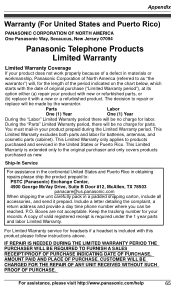Panasonic KXTG6641 Support Question
Find answers below for this question about Panasonic KXTG6641.Need a Panasonic KXTG6641 manual? We have 1 online manual for this item!
Question posted by Klsmcclain on August 19th, 2016
Deleting Number From Block
Current Answers
Answer #1: Posted by hzplj9 on August 21st, 2016 1:10 PM
http://www.manualslib.com/products/Panasonic-Kxtg6641-2988382.html
Answer #2: Posted by khanjee on August 19th, 2016 1:10 PM
Tap your Phone or FaceTime app, followed by "Recents" to select a nameless number that appears in the log; for example, a toll-free number. In the Messages app, tap a message from an unfamiliar number, followed by "Contact." Touch the "i" icon beside the caller's number and then scroll down to tap "Block This Caller," followed by "Block Contact." Return to the Recents or Messages screen to delete the caller's phone number or message.
Block and Delete a Contact's NumberTouch "Contacts" within the Phone or FaceTime apps. Locate the contact you want to block. Scroll to the bottom of the contact's info screen to touch "Block This Caller," followed by "Block Contact." Then, tap "Edit," followed by "Delete Contact" to remove the person from your contacts.
Confirm Blocked StatusTap "Settings," followed by "Phone," "FaceTime" or "Messages." Next, touch "Blocked." You'll find the phone numbers and contacts you just blocked and deleted listed as blocked.
Please Accept my answer by providing you with the best possible solution. Would be more glade.
THANK YOU
Related Panasonic KXTG6641 Manual Pages
Similar Questions
How to unlock a number blocked by me? I want to return it to my contact list.
I want to empty some of the blocked numbers since it is full.
I have the KX-tg-7641 and want to delete some of the blocked calls because blocked caller list is fu...