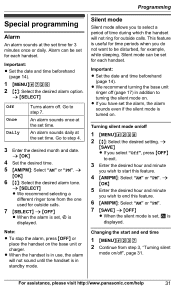Panasonic KXTG6641 Support Question
Find answers below for this question about Panasonic KXTG6641.Need a Panasonic KXTG6641 manual? We have 1 online manual for this item!
Question posted by jorles on January 14th, 2016
Panasonic Help Desk Kxtg6641 I Want To Empty Some Of Blocked Numbers
I want to empty some of the blocked numbers since it is full.
Current Answers
Answer #1: Posted by TommyKervz on January 15th, 2016 12:59 AM
Please follow the instructions on the link below.
http://everydaylife.globalpost.com/erase-phone-number-block-list-panasonic-kxtga931t-34885.html
Related Panasonic KXTG6641 Manual Pages
Similar Questions
Deleting Number From Block
Need directions on deleting blocked numbers
Need directions on deleting blocked numbers
(Posted by Klsmcclain 7 years ago)
How To Remove Blocked Numbers From Panasonic Kx-tg6641
(Posted by vasmicg 10 years ago)
Cancel Block Number
how do i cancel the block number feature on kx-tg9331ct
how do i cancel the block number feature on kx-tg9331ct
(Posted by thebestrod 11 years ago)