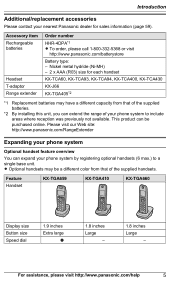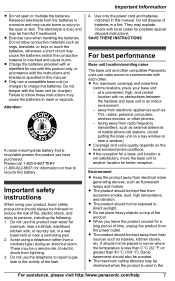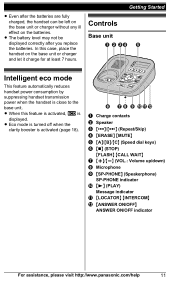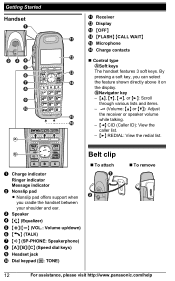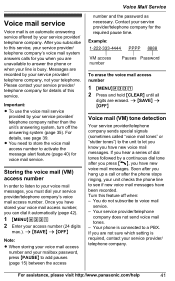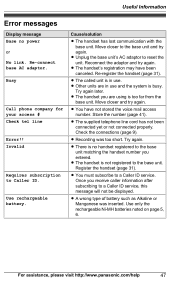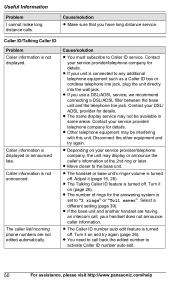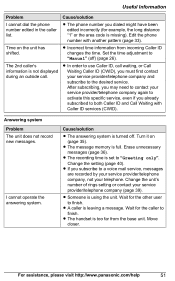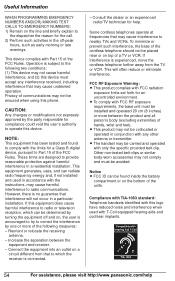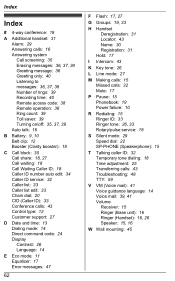Panasonic KXTG6592 Support Question
Find answers below for this question about Panasonic KXTG6592.Need a Panasonic KXTG6592 manual? We have 1 online manual for this item!
Question posted by defco on June 19th, 2013
How To Conect This Phone To Two Incoming Phone Lines
The person who posted this question about this Panasonic product did not include a detailed explanation. Please use the "Request More Information" button to the right if more details would help you to answer this question.
Current Answers
Related Panasonic KXTG6592 Manual Pages
Similar Questions
Kt-tg6592 Beeps Intermittently
We recently bought the Panasonic Dual Handset Cordless phone Model KT-TG6592. During the calls the h...
We recently bought the Panasonic Dual Handset Cordless phone Model KT-TG6592. During the calls the h...
(Posted by devendesai 8 years ago)
Tda100, Pt Programming How To Program The Extensions For Incoming Co Lines
TDA100 pt programming, how to program three extensions for incoming CO Lines
TDA100 pt programming, how to program three extensions for incoming CO Lines
(Posted by shinodq8 10 years ago)
Daylight Saving Time
My Panasonic KXTG6592 dual handset phones did not change to daylight saving time.
My Panasonic KXTG6592 dual handset phones did not change to daylight saving time.
(Posted by batterin 11 years ago)