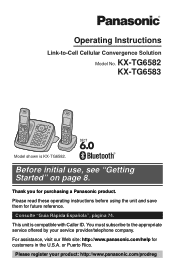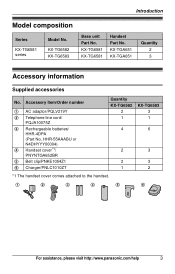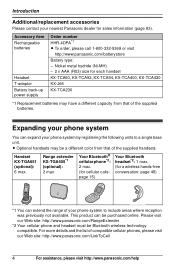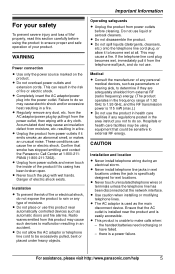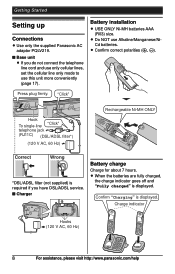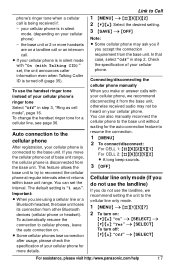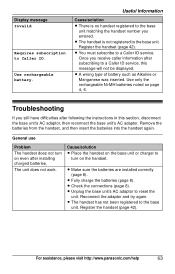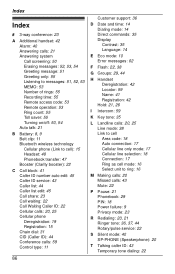Panasonic KXTG6583 Support Question
Find answers below for this question about Panasonic KXTG6583 - PHONE SYSTEM.Need a Panasonic KXTG6583 manual? We have 1 online manual for this item!
Question posted by patrickrk on November 15th, 2011
Do You Have A Battery Backup For A Kx-tg6581?
The person who posted this question about this Panasonic product did not include a detailed explanation. Please use the "Request More Information" button to the right if more details would help you to answer this question.
Current Answers
Related Panasonic KXTG6583 Manual Pages
Similar Questions
I Have The Kx Tg7871 Phone With Main And 4 Hand Sets. I Would Like To Add 1 Ext
I have a KX TG7871 phone with main and 4 handsets. I would like to expand to 5 hand sets. What hand...
I have a KX TG7871 phone with main and 4 handsets. I would like to expand to 5 hand sets. What hand...
(Posted by RalfandLiz 6 years ago)
Battery For Kx-tg4771
Why rechargeable batteries, instead of the more regular AA batteries, such as Duracell or Eveready??...
Why rechargeable batteries, instead of the more regular AA batteries, such as Duracell or Eveready??...
(Posted by dherst4 11 years ago)
How To Off Cell1 Light In Kx-tg6581
(Posted by krunal1387 12 years ago)
Voice Mail..i Have Showing On Phone New Voice Mail...how Do I Get The Voice Mail
(Posted by Anonymous-50239 12 years ago)