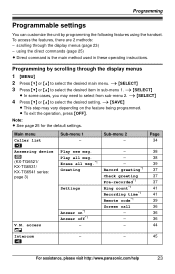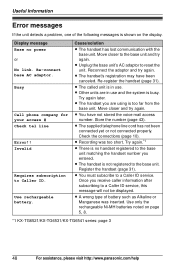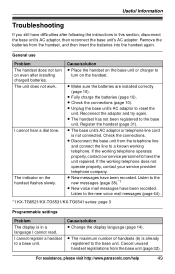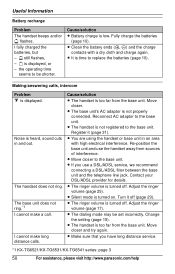Panasonic KX-TG6572R Support Question
Find answers below for this question about Panasonic KX-TG6572R.Need a Panasonic KX-TG6572R manual? We have 1 online manual for this item!
Question posted by barbara90854 on March 12th, 2016
My Own Voice Is Temporarily Cutoff From My Caller?
Current Answers
Answer #1: Posted by BusterDoogen on March 12th, 2016 1:12 PM
I hope this is helpful to you!
Please respond to my effort to provide you with the best possible solution by using the "Acceptable Solution" and/or the "Helpful" buttons when the answer has proven to be helpful. Please feel free to submit further info for your question, if a solution was not provided. I appreciate the opportunity to serve you!
Related Panasonic KX-TG6572R Manual Pages
Similar Questions
I have a Panasonic cordless phone (KX-TG6572) The message shows up to check new voice mail messages ...
How is possible activated eco system????? tks
How do i set up voice mail on a PANASONIC KX-T7636 for christmas break? INTY
I bought a Panasonic KX-TG6572R DECT 6.0 cordless phone and it has a built in answering I don't need...