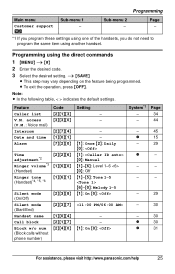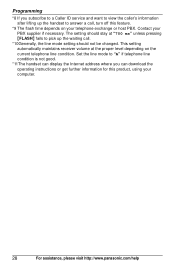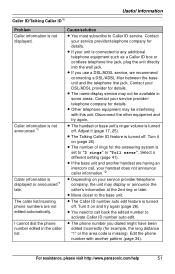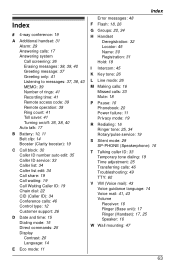Panasonic KXTG6533 Support Question
Find answers below for this question about Panasonic KXTG6533 - EXPAND DIGITAL ANS SYS.Need a Panasonic KXTG6533 manual? We have 1 online manual for this item!
Question posted by jayem on April 12th, 2012
Can You Tell Me How To Turn Off The Talking Caller Id In Each Of My Handsets?
The person who posted this question about this Panasonic product did not include a detailed explanation. Please use the "Request More Information" button to the right if more details would help you to answer this question.
Current Answers
Related Panasonic KXTG6533 Manual Pages
Similar Questions
How Do I Cancel Talking Caller Id?
how do i cancel talking caller id on this model
how do i cancel talking caller id on this model
(Posted by tjnmelrose 10 years ago)
How To Turn Off Talking Caller Id
How do I turn off Talking Caller ID which is very disruptive?
How do I turn off Talking Caller ID which is very disruptive?
(Posted by nuxindica 10 years ago)
Handset Volumn
I have 3 Panasonic 6533 handsets. When I make or receive a call on any of them, I always have to tur...
I have 3 Panasonic 6533 handsets. When I make or receive a call on any of them, I always have to tur...
(Posted by mckeemm 12 years ago)
Expandable Digital Cordless Answering Ystem
can a KXTG6533 be expanded to two additional hand sets
can a KXTG6533 be expanded to two additional hand sets
(Posted by jtbyrd 12 years ago)
Dial Tone Poor Quality
Have Dsl Wireless Connection For Internet.
Just replaced Panasonic KXpTG9333PK with Panasonic KX-TG6533. Prior Handsets had clear voice. The ne...
Just replaced Panasonic KXpTG9333PK with Panasonic KX-TG6533. Prior Handsets had clear voice. The ne...
(Posted by bre1948 12 years ago)