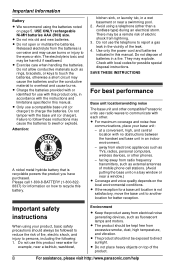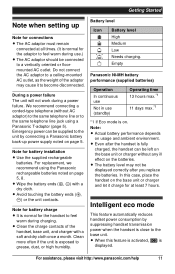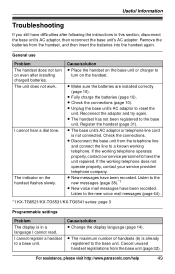Panasonic KXTG6533 Support Question
Find answers below for this question about Panasonic KXTG6533 - EXPAND DIGITAL ANS SYS.Need a Panasonic KXTG6533 manual? We have 1 online manual for this item!
Question posted by mckeemm on April 9th, 2012
Handset Volumn
I have 3 Panasonic 6533 handsets. When I make or receive a call on any of them, I always have to turn up the volumn to hear the other party.
I think they should retain the volumn setting.
Thank you.
Current Answers
Related Panasonic KXTG6533 Manual Pages
Similar Questions
Can You Tell Me How To Turn Off The Talking Caller Id In Each Of My Handsets?
(Posted by jayem 12 years ago)
Expandable Digital Cordless Answering Ystem
can a KXTG6533 be expanded to two additional hand sets
can a KXTG6533 be expanded to two additional hand sets
(Posted by jtbyrd 12 years ago)
Where Can I Buy An Expansion Handset For Kx-tg7621
I am looking to expand my systemm by two units but don't know where to buy a handset...
I am looking to expand my systemm by two units but don't know where to buy a handset...
(Posted by coymeadows 12 years ago)
Dial Tone Poor Quality
Have Dsl Wireless Connection For Internet.
Just replaced Panasonic KXpTG9333PK with Panasonic KX-TG6533. Prior Handsets had clear voice. The ne...
Just replaced Panasonic KXpTG9333PK with Panasonic KX-TG6533. Prior Handsets had clear voice. The ne...
(Posted by bre1948 12 years ago)
Panasonic Kx-tg4023 Sk Expandable Handset Question
I have the Panasonic KX-TG4023 SK answering system. It works fine and says you can add another hands...
I have the Panasonic KX-TG4023 SK answering system. It works fine and says you can add another hands...
(Posted by doowop1000 12 years ago)