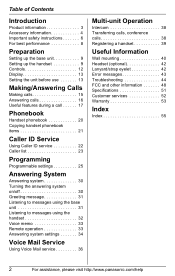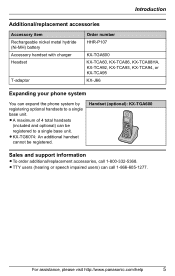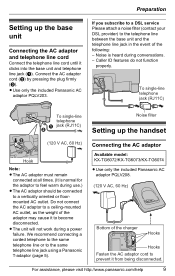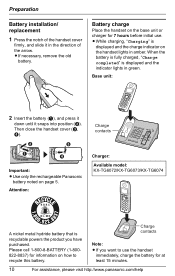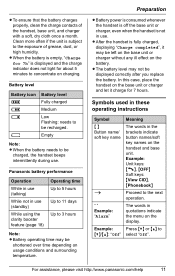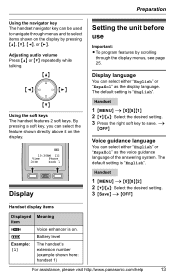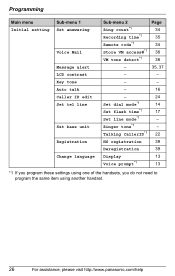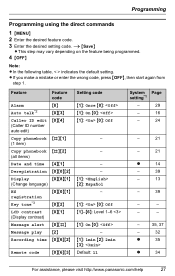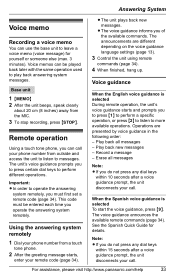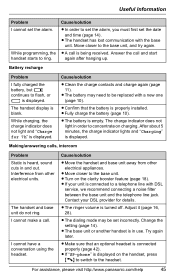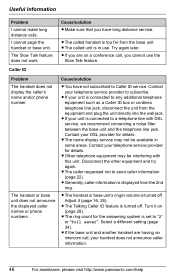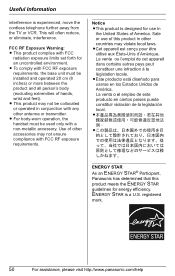Panasonic KXTG6071 Support Question
Find answers below for this question about Panasonic KXTG6071 - 5.8 GHZ EXPANDABLE CORDLESS ANS. SYSTEM.Need a Panasonic KXTG6071 manual? We have 1 online manual for this item!
Question posted by RJCARRIER on October 31st, 2012
Replacement Hand Sets Available/
CAN I BUY REPLACEMENT HAND SETS FOR KKX-TG6071S?
Current Answers
Related Panasonic KXTG6071 Manual Pages
Similar Questions
Handset Reads No Link To Base . Move Closer To Base. Try Again.
All Batteries Have Been Replaced. Have Checked Connections And They Are Secure. What Is Happening??
All Batteries Have Been Replaced. Have Checked Connections And They Are Secure. What Is Happening??
(Posted by jbtripp 5 years ago)
I Have The Kx Tg7871 Phone With Main And 4 Hand Sets. I Would Like To Add 1 Ext
I have a KX TG7871 phone with main and 4 handsets. I would like to expand to 5 hand sets. What hand...
I have a KX TG7871 phone with main and 4 handsets. I would like to expand to 5 hand sets. What hand...
(Posted by RalfandLiz 6 years ago)
Is Speed Dial Available On This Model?
(Posted by borderhaus 8 years ago)
2 Of My Hand Sets I Can Hear Caller, They Can Not Hear Me
3 Phones Ring And Dial Out Ok. The Problem Is On 2 Hand Sets The Caller Can Not Hear Me. I Can Hear ...
3 Phones Ring And Dial Out Ok. The Problem Is On 2 Hand Sets The Caller Can Not Hear Me. I Can Hear ...
(Posted by DECODAR 10 years ago)
How Do I Clear The Hand Set Screen?
How do I clear the hand set screen?
How do I clear the hand set screen?
(Posted by mareadavis 10 years ago)