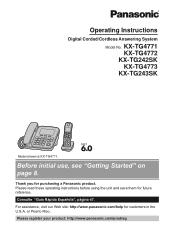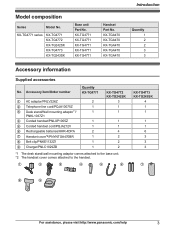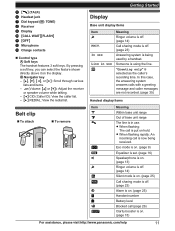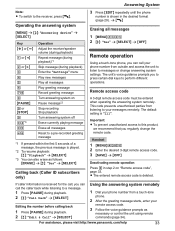Panasonic KXTG4772 Support Question
Find answers below for this question about Panasonic KXTG4772.Need a Panasonic KXTG4772 manual? We have 1 online manual for this item!
Question posted by onyourmark on March 9th, 2013
Record Greeting On Base Unit
I am setting up my Panasonic KXTG4772.
I am trying to record my greeting message.
In the operating instructions, it gives instructions for recording the greeting only for 'handset' and not for 'base unit.' (p. 31)
Is it possible to record the greeting using the base unit?
(The mobile handsets are charging right now and so I don't have access to them for 7 hours.)
Thanks for your help.
Current Answers
Related Panasonic KXTG4772 Manual Pages
Similar Questions
Base & Both Cordless Continue To Loose Time I Reset & 24 Hours Later They Are 25
minutes behind. How to correct problem?
minutes behind. How to correct problem?
(Posted by lizgene2602 8 years ago)
How Do You Set Up Message On Base Unit
How do you set up a recorded message for callers on the base unit of a Panasonic Base Phone
How do you set up a recorded message for callers on the base unit of a Panasonic Base Phone
(Posted by suzannewiss 9 years ago)
Panasonic Kx-tg4772c How To Access Character Table
Which key do you press to get the letters, lower case or upper case, and the characters in the numbe...
Which key do you press to get the letters, lower case or upper case, and the characters in the numbe...
(Posted by dianefmc 9 years ago)
How Do I Set My Machine To Get Messages When We Are Away From Home
(Posted by youngk2 10 years ago)
Head Sets
is the RCA 6.0 head set compatable with this phone? If so how do i connect the two
is the RCA 6.0 head set compatable with this phone? If so how do i connect the two
(Posted by Anonymous-103060 11 years ago)