Panasonic KXTG4772 Support Question
Find answers below for this question about Panasonic KXTG4772.Need a Panasonic KXTG4772 manual? We have 1 online manual for this item!
Question posted by dianefmc on July 28th, 2014
Panasonic Kx-tg4772c How To Access Character Table
Which key do you press to get the letters, lower case or upper case, and the characters in the number 1 key specifically looking for the minus key
Current Answers
There are currently no answers that have been posted for this question.
Be the first to post an answer! Remember that you can earn up to 1,100 points for every answer you submit. The better the quality of your answer, the better chance it has to be accepted.
Be the first to post an answer! Remember that you can earn up to 1,100 points for every answer you submit. The better the quality of your answer, the better chance it has to be accepted.
Related Panasonic KXTG4772 Manual Pages
KXTG4772 User Guide - Page 1
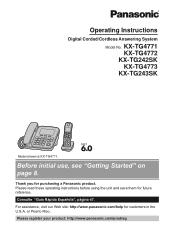
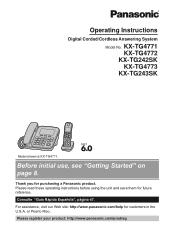
... the U.S.A. Consulte "Guía Rápida Española", página 47. KX-TG4771 KX-TG4772
KX-TG242SK KX-TG4773
KX-TG243SK
Model shown is KX-TG4771. For assistance, visit our Web site: http://www.panasonic.com/help for future reference.
Thank you for purchasing a Panasonic product. or Puerto Rico. Before initial use, see "Getting Started" on page...
KXTG4772 User Guide - Page 3
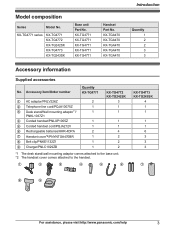
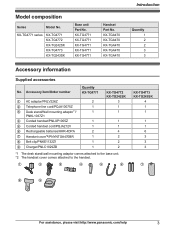
...to the base unit. *2 The handset cover comes attached to the handset. Accessory item/Order number
Quantity KX-TG4771
A AC adaptor/PNLV226Z
2
B Telephone line cord/PQJA10075Z
1
C Desk stand/Wall mounting... http://www.panasonic.com/help
3 KX-TG4771 series
KX-TG4771 KX-TG4772 KX-TG242SK KX-TG4773 KX-TG243SK
Base unit Part No.
KX-TG4771 KX-TG4771 KX-TG4771 KX-TG4771 KX-TG4771
Handset Part...
KXTG4772 User Guide - Page 4
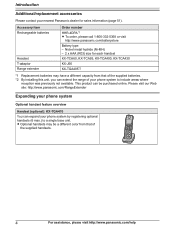
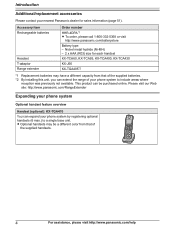
.../help Please visit our Web site: http://www.panasonic.com/RangeExtender
Expanding your phone system
Optional handset feature overview
Handset (optional): KX-TGA470
You can extend the range of your phone system to a single base unit. Accessory item Rechargeable batteries
Headset T-adaptor Range extender
Order number
HHR-4DPA*1 R To order, please call 1-800...
KXTG4772 User Guide - Page 5
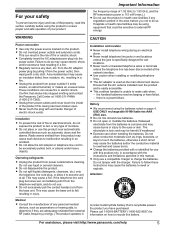
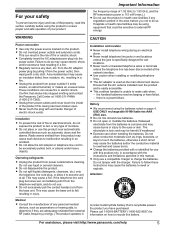
... devices, such as rings, bracelets, or keys to touch the batteries, otherwise a short circuit...To prevent the risk of the product if its casing has been broken open or mutilate the batteries....wet locations unless the jack is specifically designed for use this manual. resulting...outlet is easily accessible.
Ensure that smoke has stopped emitting and contact the Panasonic Call Center at...
KXTG4772 User Guide - Page 12


...cannot make calls, change this case, set date and time. "...panasonic.com/help Handset
1 MMENUN#101 2 Enter the current month, date, and year by selecting 2 digits for each .
Example: Press...accessed by the base unit or another handset.
Initial settings
n Direct command code: Programmable settings can select either "English" or "Español" as the display language. First press...
KXTG4772 User Guide - Page 14
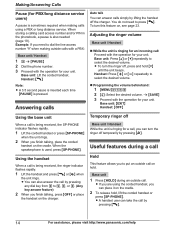
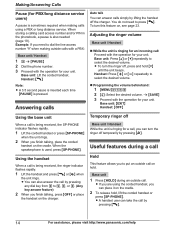
... needed (page 19).
When storing a calling card access number and/or PIN in the phonebook, a pause is used, press MSP-PHONEN.
Adjusting the ringer volume
Base unit / Handset
n While the unit is ringing for an incoming call by
pressing M N.
14
For assistance, please visit http://www.panasonic.com/help Using the handset
When a call is...
KXTG4772 User Guide - Page 15


... unit / Handset Press * (TONE) before entering access numbers which require tone dialing. For assistance, please visit http://www.panasonic.com/help
15 Making/Answering Calls
Handset
1 Press MMENUN during an outside...a soft key visible on the display
during conversation.
Mute
While mute is turned on ,
is used in use after you . R Another handset user can take the call by pressing M N....
KXTG4772 User Guide - Page 17


... entries, repeat from step 2.
5 MOFFN
Character table for Caller ID subscribers (page 28).
Handset
1 M N a MMENUN 2 MbN: "Group" a MSELECTN 3 MbN: Select the desired group. a MOKN
3 Enter the party's phone number (24 digits
max.).
You can change the names of 9 groups.
a MSAVEN
6 MOFFN
For assistance, please visit http://www.panasonic.com/help you can assign it...
KXTG4772 User Guide - Page 18


... handset.
R Press the same dial key repeatedly to
display the first entry corresponding to dial the number.
18
For assistance, please visit http://www.panasonic.com/help a...access number or bank account PIN that you are on a call : Base unit: M N Handset: MMENUN a MbN: "Phonebook" a MSELECTN
2 MbN: Select the desired entry. 3 Press MCALLN to each character located on that dial key...
KXTG4772 User Guide - Page 19


... adding * (TONE) to the beginning of phone numbers you need to press * (TONE) before pressing M N on the base unit or MMENUN on the handset in the phonebook as one phonebook entry, press MPAUSEN to chain dial (page 17).
Shared Phonebook
For assistance, please visit http://www.panasonic.com/help
19 R If you have rotary/pulse...
KXTG4772 User Guide - Page 20


...http://www.panasonic.com/help Base unit / Handset
n Scrolling through the display menus
1 MMENUN 2 Proceed with the operation for your model. R To exit the operation, press MEXITN on ... direct command code
1 MMENUN a Enter the desired code. R In the following table, indicates the reference page number.
a MSELECTN 4 Press MCN or MDN to select the desired main menu. a MSAVEN
R This step ...
KXTG4772 User Guide - Page 22
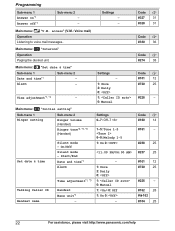
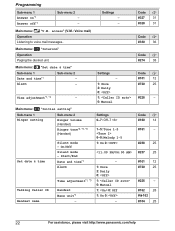
...25
#101
12
#720
25
#226
-
#162
28
#G162
#104
25
22
For assistance, please visit http://www.panasonic.com/help
Settings 0-7: Off-7
1-5: Tone 1-5 6-0: Melody 1-5 1: On 0:
- 1: Once 2: Daily 0: 1: 0: Manual 1: 0: Off 1: On 0:
-
access" (V.M.: Voice mail)
Operation
Listening to voice mail messages. On/Off
Silent mode - Programming
Sub-menu 1 Answer on*1 Answer...
KXTG4772 User Guide - Page 23


Block w/o num*1, *2 (Block calls without phone number)
Voice mail
Store VM access#*1 (VM: Voice mail)
VM tone detect*1
Message alert
-...customer support Web address.
For assistance, please visit http://www.panasonic.com/help
23 Set tel line
Set dial mode*1
Set...
Handset
(Caller ID number auto edit) Base unit*1
Auto talk*8
-
LCD contrast
-
(Display contrast)
Key tone*7
- It is...
KXTG4772 User Guide - Page 25


...the silent mode on /off . a MSELECTN
2 times
5 MOFFN
For assistance, please visit http://www.panasonic.com/help
25
Silent mode
Silent mode allows you do not want to select a period of time ... not the handset name is displayed. see the character table, page 17). An alarm sounds once at the set time.
Note:
R To stop the alarm, press MOFFN or place the handset on . Changing the...
KXTG4772 User Guide - Page 28


... unit / Handset
When an outside call is calling without looking at the same level as a missed call while on the charger. - To use Caller
ID features, you must subscribe to a Caller ID service of how many
characters can assign it matches a phone number stored in the phonebook, the stored name in the phonebook...
KXTG4772 User Guide - Page 29


... screen, press M N. a MSAVEN 6 MOFFN
Caller list
Important: R Only 1 person can edit a phone number in the same format as the edited number, when reviewed from the same area code, caller information is displayed in the desired format.
The next time someone calls from the caller list. For assistance, please visit http://www.panasonic.com/help...
KXTG4772 User Guide - Page 31


... base unit lights up. A maximum of each unit. Handset: Press MjN or MkN repeatedly. Base unit: MEXITN Handset: MOFFN
Greeting message...you can be recorded.
For assistance, please visit http://www.panasonic.com/help
31
Call screening can listen to answer the ...unit records the day and time of 64 messages can access the answering system (listen to turn on the base unit...
KXTG4772 User Guide - Page 33
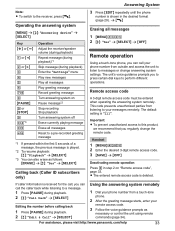
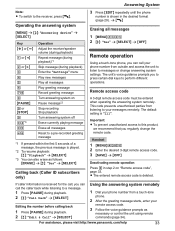
...
1 MMENUN#325 2 MbN: "Yes" a MSELECTN a MOFFN
Remote operation
Using a touch-tone phone, you to press certain dial keys to messages or change the remote code. The unit's voice guidance prompts you can call your phone number from outside and access the unit to listen to perform different operations.
Handset
1 MMENUN#306 2 Enter the desired...
KXTG4772 User Guide - Page 34


... not press any dial keys within 10 seconds after the long beep.
a MSAVEN
a MOFFN
For voice mail service subscribers
If you subscribe to a flat-rate service package that there are no new messages when the phone rings for the voice guidance to prompt you to press 1 to perform a specific operation, or press 2 to listen to access...
KXTG4772 User Guide - Page 35


.../telephone company cannot do so, contact your service provider/telephone company. Change the number of rings of your service provider/telephone company does. a MSAVEN
a MOFFN
Selecting...recorded. If you stored the voice mail access number
(page 36), the message indicator also flashes
For assistance, please visit http://www.panasonic.com/help
35
Answering System
for each caller...
Similar Questions
Have Kx-tg7622 Want To Block Ananamous Calls
need to block calls , comes in as anonamo
need to block calls , comes in as anonamo
(Posted by Rubbdonald 7 years ago)
Record Greeting On Base Unit
I am setting up my Panasonic KXTG4772. I am trying to record my greeting message. In the operating...
I am setting up my Panasonic KXTG4772. I am trying to record my greeting message. In the operating...
(Posted by onyourmark 11 years ago)
How Do I Access The Caller Id Log For The Kx-t7730?
(Posted by mgsaid 11 years ago)
How Do I Remotely Access My Messages On The Panasonic Kx-tg10335
(Posted by Maisieviolet 12 years ago)

