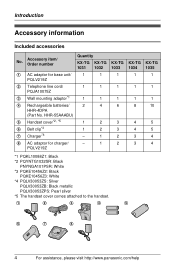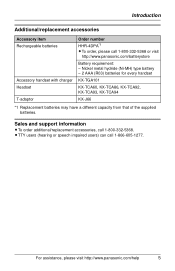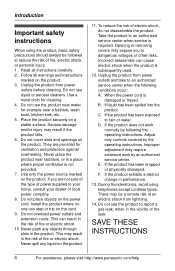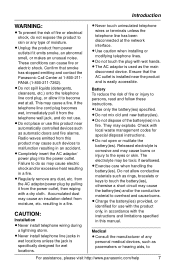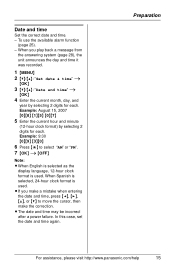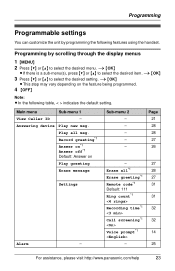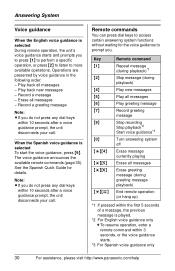Panasonic KXTG1033 Support Question
Find answers below for this question about Panasonic KXTG1033 - EXPANDABLE DIGITAL CORDLESS ANS SYSTEM.Need a Panasonic KXTG1033 manual? We have 1 online manual for this item!
Question posted by Maisieviolet on February 2nd, 2012
How Do I Remotely Access My Messages On The Panasonic Kx-tg10335
The person who posted this question about this Panasonic product did not include a detailed explanation. Please use the "Request More Information" button to the right if more details would help you to answer this question.
Current Answers
Related Panasonic KXTG1033 Manual Pages
Similar Questions
Light On My Phone Still Blinks And All Messages Are Erased
still blinks after all messages are erased
still blinks after all messages are erased
(Posted by escobam1 10 years ago)
Access Phone Messages
Phone says "New Voice Mail' Then voice says 'to get your messages press "1". When I do Idon't retrie...
Phone says "New Voice Mail' Then voice says 'to get your messages press "1". When I do Idon't retrie...
(Posted by vdrennan 11 years ago)
Default Remote Access Code For The Kxtg6645b
What is the default remote access code to check your home messages from a remote location for the Pa...
What is the default remote access code to check your home messages from a remote location for the Pa...
(Posted by beverlymancu0720 12 years ago)
Expandable Digital Cordless Answering Ystem
can a KXTG6533 be expanded to two additional hand sets
can a KXTG6533 be expanded to two additional hand sets
(Posted by jtbyrd 12 years ago)