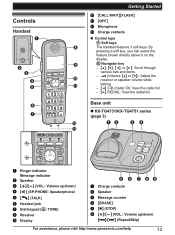Panasonic KXTG4731 Support Question
Find answers below for this question about Panasonic KXTG4731.Need a Panasonic KXTG4731 manual? We have 1 online manual for this item!
Question posted by kcvtad on August 6th, 2012
How Do You Unblock Numbers In The Call Block List
The person who posted this question about this Panasonic product did not include a detailed explanation. Please use the "Request More Information" button to the right if more details would help you to answer this question.
Current Answers
Related Panasonic KXTG4731 Manual Pages
Similar Questions
?how To Unlock A Number Blocked By Me
How to unlock a number blocked by me? I want to return it to my contact list.
How to unlock a number blocked by me? I want to return it to my contact list.
(Posted by meireclara2008 7 years ago)
Kxtg4731 Batteries
What kind of batteries and where can I get these batteries from. Is there a charger forthese batteri...
What kind of batteries and where can I get these batteries from. Is there a charger forthese batteri...
(Posted by reghnblkwd 7 years ago)
Numbers Dialed List
how can i get a list of the numbers i have dialed model 7731?
how can i get a list of the numbers i have dialed model 7731?
(Posted by olyroehrs 10 years ago)