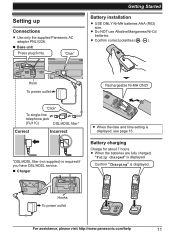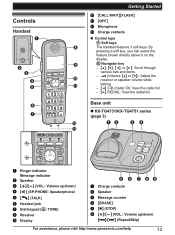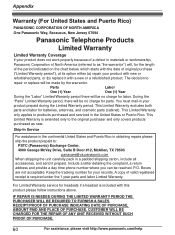Panasonic KXTG4731 Support Question
Find answers below for this question about Panasonic KXTG4731.Need a Panasonic KXTG4731 manual? We have 1 online manual for this item!
Question posted by maddie84538 on February 9th, 2015
Keeping The Right Time
Current Answers
Answer #1: Posted by BusterDoogen on February 9th, 2015 8:09 AM
I hope this is helpful to you!
Please respond to my effort to provide you with the best possible solution by using the "Acceptable Solution" and/or the "Helpful" buttons when the answer has proven to be helpful. Please feel free to submit further info for your question, if a solution was not provided. I appreciate the opportunity to serve you!
Related Panasonic KXTG4731 Manual Pages
Similar Questions
My phone doe not ring when someone calls, it goes straight to voice message.
How do you place a person on hold that you are talking to and answer an incoming call.
I had locked dial of Kx-tg5777 model Panasonic phone and forgot the password.