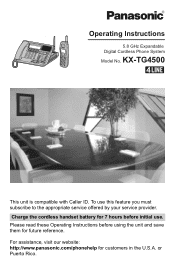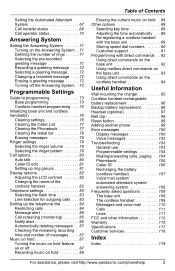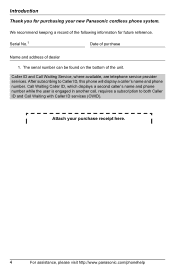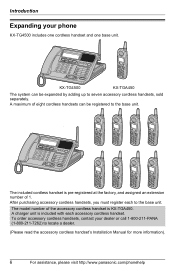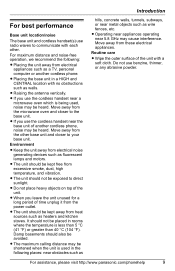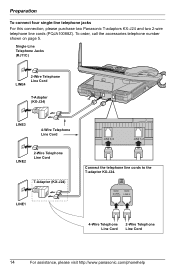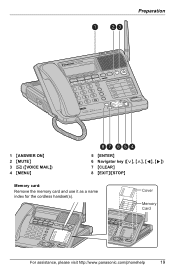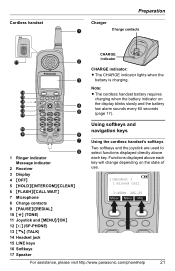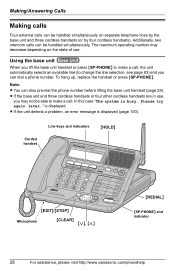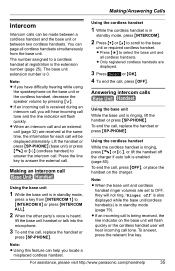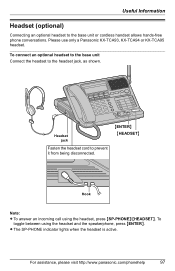Panasonic KX-TG4500 Support Question
Find answers below for this question about Panasonic KX-TG4500 - Cordless Phone And 4 Handsets.Need a Panasonic KX-TG4500 manual? We have 1 online manual for this item!
Question posted by jl3austin on August 7th, 2011
Forwarding Phone On Kx-tg 4500
how do i forward my kx-tg 4500?
thanks
Current Answers
Related Panasonic KX-TG4500 Manual Pages
Similar Questions
Additional Handset For Panasonic Kx-tg 2632
please give an advise to find an additional handset to panasonic kx -tg 2632.thanks.
please give an advise to find an additional handset to panasonic kx -tg 2632.thanks.
(Posted by dnmn70 8 years ago)
How Do I Unblock A Phone Number, Cannot Find A Simple Explanation In The Manual!
How do I unblock a phone number , simple explanation. I am a senior . Have tried numerous time and h...
How do I unblock a phone number , simple explanation. I am a senior . Have tried numerous time and h...
(Posted by jenile0491 8 years ago)
Line 1 On My Phone System Is Marked As 'busy' And Will Not Function Properly.
I cannot make or receieve phone calls and I am not sure what to do about this issue.
I cannot make or receieve phone calls and I am not sure what to do about this issue.
(Posted by amyb92316 11 years ago)
Panasonic Kx Tg 155 - Able To Share Conversation In A Max 2 Handsets Only.
I bought a Panasonic KX TG 155 SK phone with 5 handsets recently. After set up, we noticed that at a...
I bought a Panasonic KX TG 155 SK phone with 5 handsets recently. After set up, we noticed that at a...
(Posted by radhikasitaraman 11 years ago)
Making 2 Diff. Model Phones Work Together
my panasoni kx-tg4500 doesn't transfer a caller to my panasonic kx-ts 4200b
my panasoni kx-tg4500 doesn't transfer a caller to my panasonic kx-ts 4200b
(Posted by madisonrepairs 11 years ago)