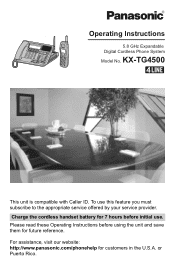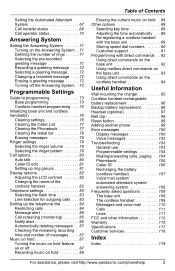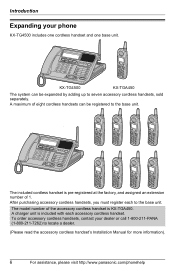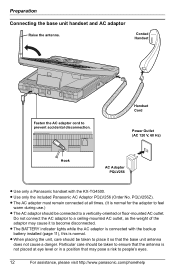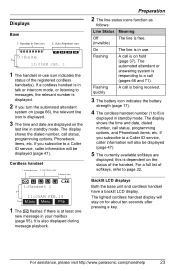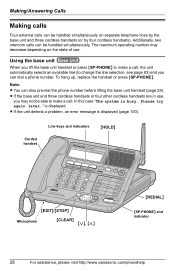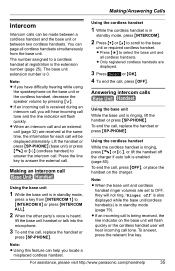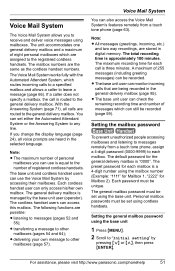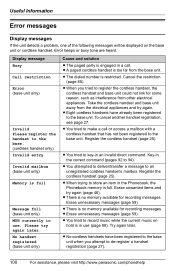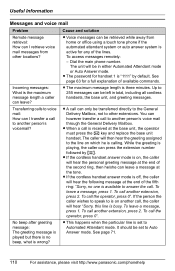Panasonic KX-TG4500 Support Question
Find answers below for this question about Panasonic KX-TG4500 - Cordless Phone And 4 Handsets.Need a Panasonic KX-TG4500 manual? We have 1 online manual for this item!
Question posted by dukkanig on March 14th, 2014
Panasonic Answering Machine How To Retrieve Messages Remotely Kx-tg4500
The person who posted this question about this Panasonic product did not include a detailed explanation. Please use the "Request More Information" button to the right if more details would help you to answer this question.
Current Answers
Related Panasonic KX-TG4500 Manual Pages
Similar Questions
Panasonic Answering Machine Kx-tg1031s How To Retrieve Messages Remotely
can't find owners manual need to retrieve my messages remotely you help is greatly appreciated
can't find owners manual need to retrieve my messages remotely you help is greatly appreciated
(Posted by Makjonso 9 years ago)
How Do I Retrieve Messages Remotely From My Panasonic Kx-tge230 Phone
Lost my manual and can't retrieve messages when away
Lost my manual and can't retrieve messages when away
(Posted by Svensk4 9 years ago)
How To Set Answer Machine
(Posted by verniebarb 11 years ago)
Changing Message On Kx-tg4500
I have recoreded my message. I need to change it on each line. It is a four line phone system
I have recoreded my message. I need to change it on each line. It is a four line phone system
(Posted by kim27934 12 years ago)
Panasonic Kx-tg4500
I have wireless hand sets for a KX-TG4500 will these work with model KX-TG4500B
I have wireless hand sets for a KX-TG4500 will these work with model KX-TG4500B
(Posted by davis8611 13 years ago)