Panasonic KXTG4133 Support Question
Find answers below for this question about Panasonic KXTG4133.Need a Panasonic KXTG4133 manual? We have 1 online manual for this item!
Question posted by wimmerjudy on March 31st, 2014
How Can I Change The Message On The Answering Machine
I want to put on a new message, how can I achieve that?
Current Answers
There are currently no answers that have been posted for this question.
Be the first to post an answer! Remember that you can earn up to 1,100 points for every answer you submit. The better the quality of your answer, the better chance it has to be accepted.
Be the first to post an answer! Remember that you can earn up to 1,100 points for every answer you submit. The better the quality of your answer, the better chance it has to be accepted.
Related Panasonic KXTG4133 Manual Pages
KXTG4132 User Guide - Page 2
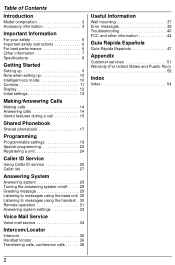
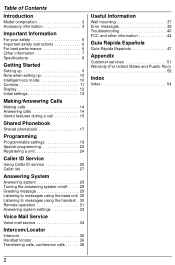
... 24
Caller ID Service
Using Caller ID service 26 Caller list 27
Answering System
Answering system 29 Turning the answering system on/off . . . . . 29 Greeting message 29 Listening to messages using the base unit 30 Listening to messages using the handset . 30 Remote operation 31 Answering system settings 33
Voice Mail Service
Voice mail service 34
Intercom...
KXTG4132 User Guide - Page 11
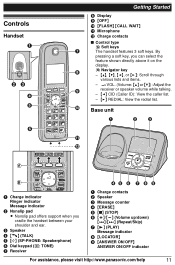
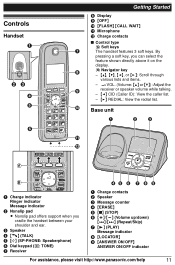
... ON/OFF}
ANSWER ON/OFF indicator
For assistance, please visit http://www.panasonic.com/help
11
By
pressing a soft key, you cradle the handset between your shoulder and ear. H
B Navigator key - {^}, {V}, {}: Scroll through
various lists and items.
- ? C Speaker D {C} (TALK) E {s} (SP-PHONE: Speakerphone) F Dial keypad (*: TONE) G Receiver
A Charge contacts B Speaker C Message counter...
KXTG4132 User Guide - Page 12
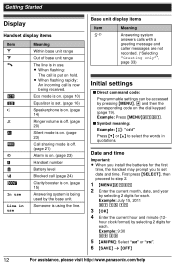
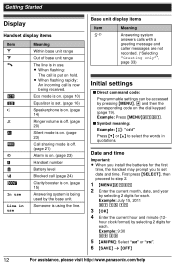
L When flashing:
The call is put on . (page 15)
Answering system is being received. L When flashing rapidly:
An incoming call (... base unit range
The line is using the line.
Base unit display items
Item 9@
Meaning
Answering system answers calls with a greeting message and caller messages are not recorded. ("Selecting "Greeting only"", page 33)
Initial settings
■ Direct command ...
KXTG4132 User Guide - Page 13


... select either "English" or "Español" as the voice guidance language of the answering system. s
{SAVE}
3 {OFF}
Voice guidance language
You can select either "English"...{MENU}(112 2 {r}: Select the desired setting. 3 {SAVE} s {OFF}
Dialing mode
If you cannot make calls, change this case, set the date and time again. Note: L When English is selected as the display
language, 12-hour clock...
KXTG4132 User Guide - Page 14


.... s {C}
Note: L A 3.5 second pause is inserted each 48 digits max.).
1 {REDIAL} or {>} REDIAL
L If there is a new message in the voice mail or answering system, {REDIAL} is also needed to the receiver, press
{s}/{C}.
Auto talk You can also answer the call using a PBX or long distance service. Example: If you finish talking, press {OFF} or...
KXTG4132 User Guide - Page 15


...flashes.
2 To return to select the desired volume. Note: L To change the flash time, see page 21. If you subscribe to answer the 2nd
call by lifting its handset. Note: L Please contact your ...the call is a soft key visible on the handset
display during a call waiting tone.
Making/Answering Calls
Temporary handset ringer off While the handset is turned on, you can hear the other ...
KXTG4132 User Guide - Page 19


... 2 methods. ■ Scrolling through the display menus
1 {MENU} 2 Press {V} or {^} to select the desired setting. Code +
#213
27
Main menu: e "Answering device"
Sub-menu 1
Sub-menu 2
Setting
Play new msg.
-
-
(msg.: message)
Play all msg.*1
-
- Pre-recorded*1
-
(Reset to select the desired item from the next sub-menus. Display the menu tree and...
KXTG4132 User Guide - Page 20
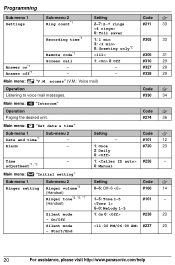
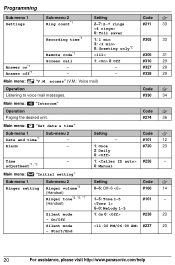
... Off
#310
29
-
#327
29
-
#328
29
Main menu: g "V.M.
access" (V.M.: Voice mail)
Operation Listening to voice mail messages. Code +
#330
34
Main menu: 4 "Intercom"
Operation Paging the desired unit. Programming
Sub-menu 1 Settings
Answer on*1 Answer off*1
Sub-menu 2 Ring count*1
Recording time*1
Remote code*1 Screen call
- - adjustment*1, *3
Setting
Code +
-
#101
12...
KXTG4132 User Guide - Page 22


... even if the caller has already hung up the handset to answer a call . *11Generally, the line mode setting should stay... {FLASH} fails to
5). Programming
Sub-menu 1
Sub-menu 2
Change language Display
Voice prompt*1
Main menu: a "Customer support"*12 Operation...paging. *5 If you subscribe to a Caller ID service and want to automatically adjust the date and time each time caller information ...
KXTG4132 User Guide - Page 26


...matches a phone number stored in the phonebook, the stored name in the phonebook is not answered, the unit treats it to display or announce the entire name.
L Caller ID service has ...The caller makes a long distance call ". turn on (page 21). If the caller's name is a new message, the unit does not announce the caller information. If "Toll saver" is selected and there is too ...
KXTG4132 User Guide - Page 29


... automatically switches to another pre-recorded greeting message asking callers to record caller messages by pressing {C}. s
{SAVE} s {OFF}
Greeting message
When the unit answers a call again later.
- a pre-recorded greeting message
For assistance, please visit http://www.panasonic.com/help
29 Answering System
Answering system
The answering system can answer and record calls for you when you...
KXTG4132 User Guide - Page 30


... is turned on the base unit flashes. Resetting to a pre-recorded greeting message If you want to use .
"New message" is played. Press {6}. Answering System
Recording your own
greeting message, the unit plays a prerecorded greeting asking callers to leave a message. - Operating the answering system during playback
Key {+} or {-}
{7} {8} {■} (STOP) {ERASE}
Operation
Adjust the...
KXTG4132 User Guide - Page 31


...new messages
Play all messages
Play greeting message
Record greeting message
Turn answering system on Pause message*2
Stop recording Stop playback
Turn answering system off
Erase currently playing message
Erase all messages...the answering system, {PLAY} is "111".
The unit's voice guidance prompts you regularly change answering system settings. Note: L To switch to messages or change ...
KXTG4132 User Guide - Page 32
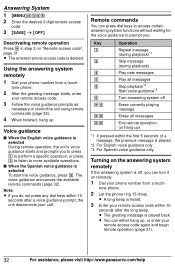
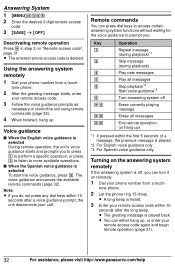
tone phone.
2 Let the phone ring 15 times.
Key 1
2
4 5 9
) *4
*5 *(
Operation
Repeat message (during playback)*1
Skip message (during playback)
Play new messages
Play all messages Stop playback*2 Start voice guidance*3
Turn answering system off
Erase currently playing message
Erase all messages
End remote operation (or hang up . L The entered remote access code is played back.
Note...
KXTG4132 User Guide - Page 33


... do not record your service provider/ telephone company. Change the number of rings of the 5th ring when there are no new messages. If you use the voice mail service provided by
your service provider/telephone company cannot do this unit's answering system answers calls before the unit answers calls. Set this setting.
- s
{SAVE} s {OFF}
For...
KXTG4132 User Guide - Page 34


... necessary. Soon after you hang up a call or after you press {C}, you are unavailable to answer the phone or when your line is connected to voice mail service. - Messages are erased. For details, see if new voice mail messages have stored your voice mail access number, you subscribe to this feature off The default...
KXTG4132 User Guide - Page 40
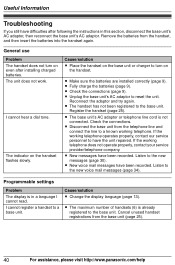
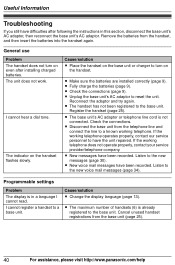
...the base unit from the handset, and then insert the batteries into the handset again.
L New voice mail messages have been recorded.
L Fully charge the batteries (page 9). L Check the connections (page ... base unit's AC adaptor. Cause/solution L Change the display language (page 13). I cannot register a handset to the new voice mail messages (page 34).
The indicator on the base unit...
KXTG4132 User Guide - Page 41
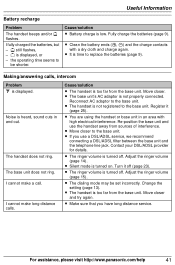
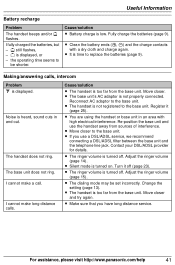
...The handset is turned on. L Silent mode is too far from the base unit. the operating time seems to the base unit. Making/answering calls, intercom
Problem _ is heard, sound cuts in an area with a dry cloth and charge again.
Noise is displayed.
L The ... L The ringer volume is not registered to the base unit. Adjust the ringer volume (page 15). Change the setting (page 13).
KXTG4132 User Guide - Page 42


...not edited automatically. L Depending on the unit has shifted. L The number of rings for the answering system is connected to "2 rings" or "Toll saver". L The phone number you already subscribed ... the other equipment and try again (page 21). L Incorrect time information from incoming Caller ID changes the time. L The handset or base unit's ringer volume is not displayed. Set the time...
KXTG4132 User Guide - Page 43
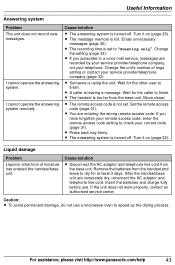
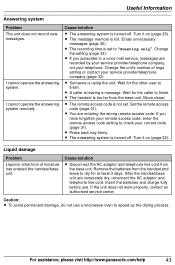
...Answering system
Problem The unit does not record new messages. Turn it on (page 29).
L Press each key firmly. Liquid damage
Problem
Liquid or other user to finish. For assistance, please visit http://www.panasonic.com/help
43
L The message memory is leaving a message... work properly, contact an authorized service center.
Change
the setting (page 33).
Wait for at least...
Similar Questions
Remote Retreival Of Messages
How do I retrieve messages when away from home?
How do I retrieve messages when away from home?
(Posted by Lurch1969 2 years ago)
Change Answer Machine Greeting
How Do I Change The Answering Machine Greeting?
How Do I Change The Answering Machine Greeting?
(Posted by doloresy 9 years ago)
How To Mute Incoming Messages On Answering Machine?
Hi, how can I mute incoming messages on the answering machine? I would like to receive them, just do...
Hi, how can I mute incoming messages on the answering machine? I would like to receive them, just do...
(Posted by mahan62499 9 years ago)
My Display Keeps Indicating New Message. Why? Even After Making A Call?
(Posted by pamelajaynelowe 11 years ago)

