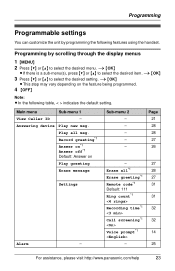Panasonic KXTG1034 - EXPANDABLE DIGITAL CORDLESS ANS SYSTEM Support and Manuals
Get Help and Manuals for this Panasonic item

View All Support Options Below
Free Panasonic KXTG1034 manuals!
Problems with Panasonic KXTG1034?
Ask a Question
Free Panasonic KXTG1034 manuals!
Problems with Panasonic KXTG1034?
Ask a Question
Most Recent Panasonic KXTG1034 Questions
Change Answer Machine Greeting
How Do I Change The Answering Machine Greeting?
How Do I Change The Answering Machine Greeting?
(Posted by doloresy 9 years ago)
How Do I Get The Message Blinking Light And A Message To Work?
We changed from Comcast to Century Link and it has not worked since
We changed from Comcast to Century Link and it has not worked since
(Posted by carmek 10 years ago)
Popular Panasonic KXTG1034 Manual Pages
Panasonic KXTG1034 Reviews
We have not received any reviews for Panasonic yet.