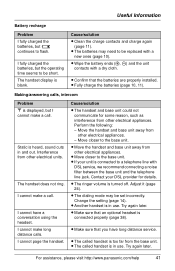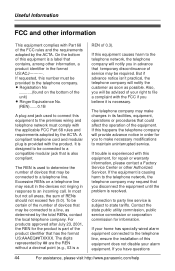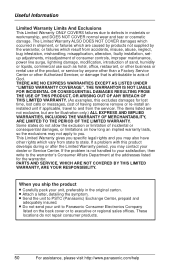Panasonic KXTG1035 - EXPANDABLE DIGITAL CORDLESS ANS SYSTEM Support and Manuals
Get Help and Manuals for this Panasonic item

View All Support Options Below
Free Panasonic KXTG1035 manuals!
Problems with Panasonic KXTG1035?
Ask a Question
Free Panasonic KXTG1035 manuals!
Problems with Panasonic KXTG1035?
Ask a Question
Most Recent Panasonic KXTG1035 Questions
He asks me about how to shoot Mail Report Song oszeniowej Panasonic Kx-tg1035s-
(Posted by edmaswiebodzin 11 years ago)
Panasonic Kx-tg1035s-p
The answer on light is continuously flashing rapidly. Have unplugged both power cord and phone line,...
The answer on light is continuously flashing rapidly. Have unplugged both power cord and phone line,...
(Posted by harringtonrscott 11 years ago)
Popular Panasonic KXTG1035 Manual Pages
Panasonic KXTG1035 Reviews
We have not received any reviews for Panasonic yet.