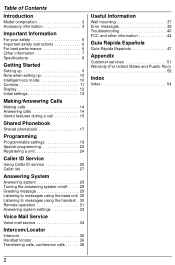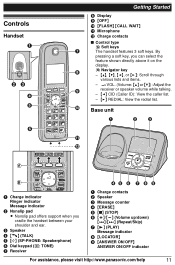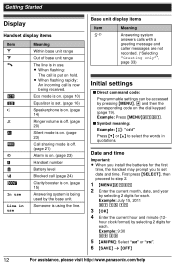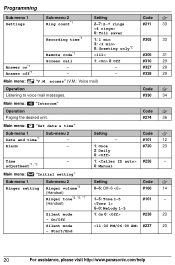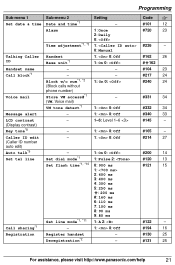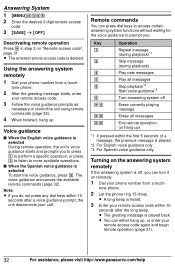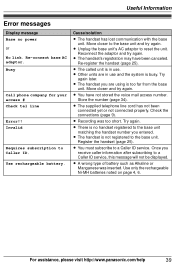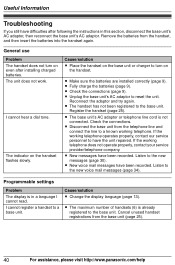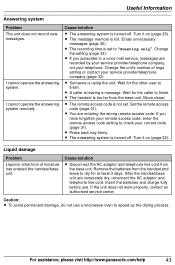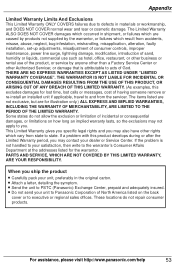Panasonic KXTG4133 Support Question
Find answers below for this question about Panasonic KXTG4133.Need a Panasonic KXTG4133 manual? We have 1 online manual for this item!
Question posted by Lurch1969 on May 26th, 2021
Remote Retreival Of Messages
How do I retrieve messages when away from home?
Current Answers
Answer #1: Posted by Odin on May 26th, 2021 5:49 PM
See the instructions starting at https://www.manualslib.com/manual/303891/Panasonic-Kx-Tg4134m.html?page=30#manual. (Note that these instructions are for a closely related model and may have to be varied.)
If the issue persists or if you require further advice, you may want to consult the company: use the contact information at https://www.contacthelp.com/panasonic/customer-service.
If the issue persists or if you require further advice, you may want to consult the company: use the contact information at https://www.contacthelp.com/panasonic/customer-service.
Hope this is useful. Please don't forget to click the Accept This Answer button if you do accept it. My aim is to provide reliable helpful answers, not just a lot of them. See https://www.helpowl.com/profile/Odin.
Answer #2: Posted by SonuKumar on May 27th, 2021 7:56 AM
Please respond to my effort to provide you with the best possible solution by using the "Acceptable Solution" and/or the "Helpful" buttons when the answer has proven to be helpful.
Regards,
Sonu
Your search handyman for all e-support needs!!
Related Panasonic KXTG4133 Manual Pages
Similar Questions
How Can I Change The Message On The Answering Machine
I want to put on a new message, how can I achieve that?
I want to put on a new message, how can I achieve that?
(Posted by wimmerjudy 10 years ago)
My Display Keeps Indicating New Message. Why? Even After Making A Call?
(Posted by pamelajaynelowe 11 years ago)
Retrieve Messages Away From Home
how do i retrieve messages away from home on the panasonic kx-tga750
how do i retrieve messages away from home on the panasonic kx-tga750
(Posted by lmsbanyai 12 years ago)