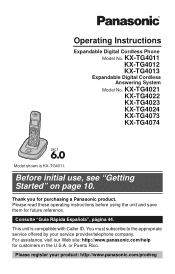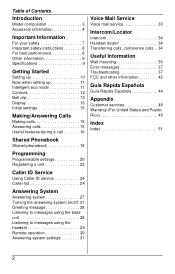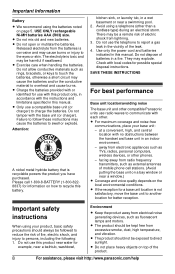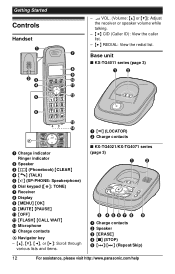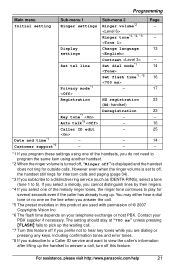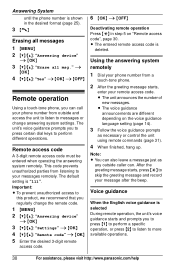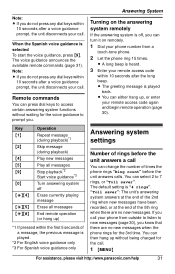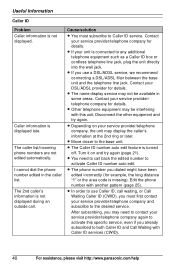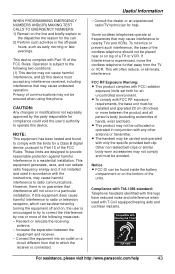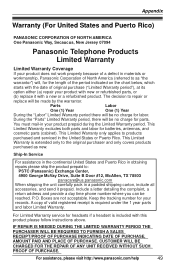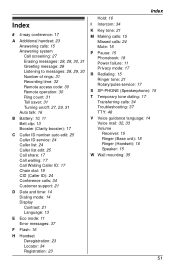Panasonic KXTG4021 Support Question
Find answers below for this question about Panasonic KXTG4021 - EXP CORDLESS PH/ANS SYS.Need a Panasonic KXTG4021 manual? We have 1 online manual for this item!
Question posted by medajaneosborne on July 28th, 2012
How Do I Start Caller Id On This Phone? ?
The person who posted this question about this Panasonic product did not include a detailed explanation. Please use the "Request More Information" button to the right if more details would help you to answer this question.
Current Answers
Related Panasonic KXTG4021 Manual Pages
Similar Questions
Where Can I Get A Phone Manual For Panasonic Model Kx-tg4021?
How do i get the message on voce mail
How do i get the message on voce mail
(Posted by trudyhilborn 9 years ago)
Panasonic Kx-tg4021 Base Cannot Link To Phone
(Posted by galmmvos 9 years ago)
Panasonic Kxtg4011 - Exp Cordless Ph/ans
how do I listen to messages?
how do I listen to messages?
(Posted by mcandrew2 10 years ago)
Panasonic Phone Manuals Forcordless Kx Tg 4021
lost manual, need how to retrive messages from answering machine when away from phone
lost manual, need how to retrive messages from answering machine when away from phone
(Posted by prbrumfield 10 years ago)
Caller Id Service
Hello I'm from Saudi Arabia and I have this model KX-TG7644 But, unfortunately, does not show the ca...
Hello I'm from Saudi Arabia and I have this model KX-TG7644 But, unfortunately, does not show the ca...
(Posted by matog2000 12 years ago)