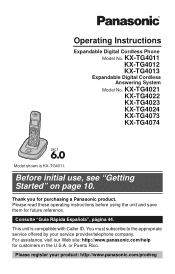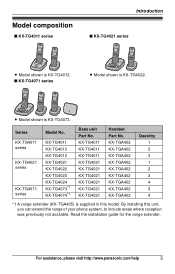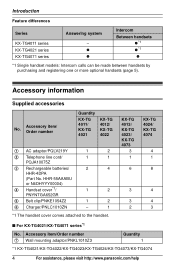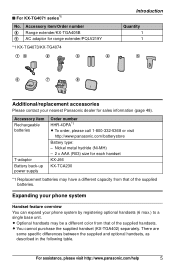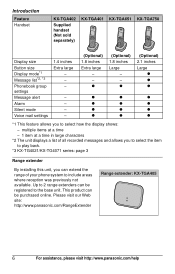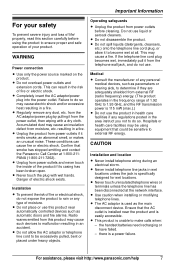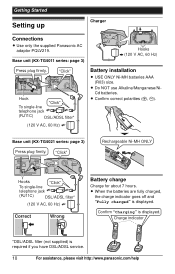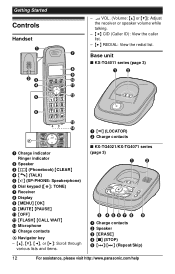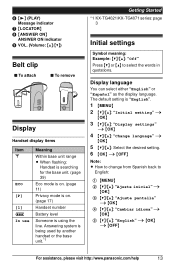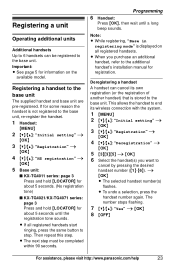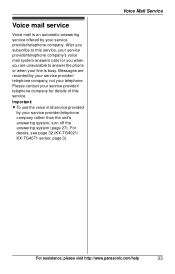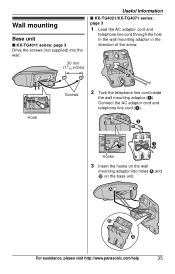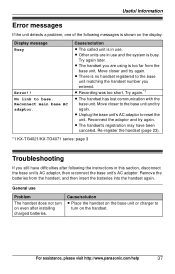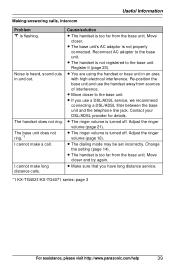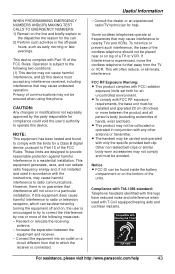Panasonic KXTG4021 Support Question
Find answers below for this question about Panasonic KXTG4021 - EXP CORDLESS PH/ANS SYS.Need a Panasonic KXTG4021 manual? We have 1 online manual for this item!
Question posted by patyPo on May 12th, 2014
Panasonic Kx-tg4021 Can't Hear
The person who posted this question about this Panasonic product did not include a detailed explanation. Please use the "Request More Information" button to the right if more details would help you to answer this question.
Current Answers
Related Panasonic KXTG4021 Manual Pages
Similar Questions
Is The Panasonic Kx Tg7731 Phone Hearing Aid Compatible
Is the Panasonic tg 7731 hearing aid compatible?abhv
Is the Panasonic tg 7731 hearing aid compatible?abhv
(Posted by carolet902 9 years ago)
Panasonic Kx-tg4021 How To Mute
(Posted by alviccoop 9 years ago)
Panasonic Kxtg4011 - Exp Cordless Ph/ans
how do I listen to messages?
how do I listen to messages?
(Posted by mcandrew2 10 years ago)
How To Turn The Ringer On & Off On A Panasonic Model Kx-tg4021
(Posted by admirse 10 years ago)
Panasonic Model Kx-tg4021 Manual
How to enter new person and phone number to phone and. Also how to turn stronger back on.
How to enter new person and phone number to phone and. Also how to turn stronger back on.
(Posted by willidr 10 years ago)