Panasonic KXTG385SK Support Question
Find answers below for this question about Panasonic KXTG385SK.Need a Panasonic KXTG385SK manual? We have 1 online manual for this item!
Question posted by smjfrancois on February 6th, 2014
How Do I Get The Cell Cell Ring Tone On The Phone
The person who posted this question about this Panasonic product did not include a detailed explanation. Please use the "Request More Information" button to the right if more details would help you to answer this question.
Current Answers
There are currently no answers that have been posted for this question.
Be the first to post an answer! Remember that you can earn up to 1,100 points for every answer you submit. The better the quality of your answer, the better chance it has to be accepted.
Be the first to post an answer! Remember that you can earn up to 1,100 points for every answer you submit. The better the quality of your answer, the better chance it has to be accepted.
Related Panasonic KXTG385SK Manual Pages
KXTG365SK User Guide - Page 1


... our Web site: http://www.panasonic.com/help for purchasing a Panasonic product. Operating Instructions
Link-to-Cell Cellular Convergence Solution
Model shown is KX-TG7841. KX-TG7841 KX-TG7842 KX-TG7843 KX-TG7844 KX-TG7845
KX-TG365SK KX-TG7871 KX-TG7872 KX-TG7873 KX-TG7874 KX-TG7875
KX-TG385SK
Before initial use, see "Getting Started" on page 10.
or Puerto Rico.
Model No. Consulte "Gu...
KXTG365SK User Guide - Page 3


...www.panasonic.com/help
3 KX-TG7841*1 KX-TG7842 KX-TG7843 KX-TG7844 KX-TG7845 KX-TG365SK KX-TG7871*1 KX-TG7872 KX-TG7873 KX-TG7874 KX-TG7875 KX-TG385SK
Base unit Part No. Introduction
Model composition
Series KX-TG7841 series
KX-TG7871 series*2
Model No. KX-TG7841 KX-TG7841 KX-TG7841 KX-TG7841 KX-TG7841 KX-TG7841 KX-TG7871 KX-TG7871 KX-TG7871 KX-TG7871 KX-TG7871 KX-TG7871
Handset Part No...
KXTG365SK User Guide - Page 4


...units*3 4 units*4 5 units*5
Accessory quantity
1
2
3
3
3
-
1
2
3
4
*1 KX-TG7841/KX-TG7871 *2 KX-TG7842/KX-TG7872 *3 KX-TG7843/KX-TG7873 *4 KX-TG7844/KX-TG7874 *5 KX-TG7845/KX-TG7875/KX-TG365SK/KX-TG385SK *6 PNLV226Z: KX-TG7841/KX-TG7842/KX-TG7843/KX-TG7844/KX-TG7845/KX-TG365SK
PNLV234Z: KX-TG7871/KX-TG7872/KX-TG7873/KX-TG7874/KX-TG7875/KX-TG385SK *7 The desk stand/wall mounting adaptor...
KXTG365SK User Guide - Page 7
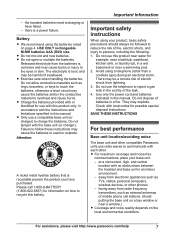
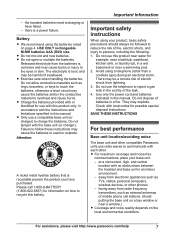
...near a bathtub, washbowl, kitchen sink, or laundry tub, in this battery. facing away from electronic appliances such as rings, bracelets, or keys to touch the batteries, otherwise a short circuit may cause burns or injury to swell or ...handset batteries need recharging or have purchased. There may be a remote risk of mobile phone cell stations. (Avoid putting the base unit on page 4.
KXTG365SK User Guide - Page 13


...
MCELL 2N
CELL 2 indicator
Desk stand/Wall mounting adaptor R The adaptor is displayed. After a cellular phone is paired,
MCELLN is a removable
attachment for desk stand or wall mounting use (page 67). MEN REDIAL: View the redial list.
- Microphone
Dial keypad (*: TONE)
n Control type Soft keys
The base unit features 3 soft keys. By pressing...
KXTG365SK User Guide - Page 18


... the handset ringer tone for a cellular line.
Caller information is announced even if the Talking Caller ID is turned on your cellular phone's ringer tone when a cellular ...calls even though it does not ring. However, you select a specific handset to them. (KX-TG7871 series: page 3)
Ring as cell mode
Once this feature off to your cellular phone must support Bluetooth in silent mode...
KXTG365SK User Guide - Page 19


... the paired cellular phone's link to cell feature temporarily (for more details. Bluetooth connections from the base unit, if it is turned on or off : MbN: "Off" a MSELECTN
Note:
R Once you set for the base unit, press MZN instead of MCELLN (page 21). - To automatically resume the connection to ring when your cellular...
KXTG365SK User Guide - Page 22
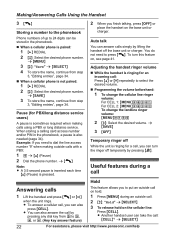
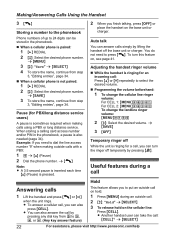
...second pause is inserted each time
MDN (Pause) is ringing for PBX/long distance service users)
A pause is ...phone is not paired:
1 MEN REDIAL 2 MbN: Select the desired phone number.
n When a cellular phone is paired:
1 MEN REDIAL 2 MbN: Select the desired phone number.
n Programming the volume beforehand:
1 To change the cellular line ringer
volume: For CELL 1: MMENUN#6281 For CELL...
KXTG365SK User Guide - Page 29
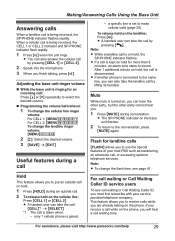
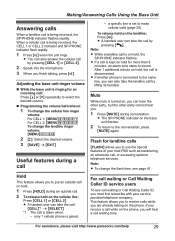
...
Hold
This feature allows you to sound.
When a cellular call waiting tone. only 1 cellular phone is on , you can also take the call , or accessing optional telephone services.
...conversation.
R If a call is being received, the CELL 1 or CELL 2 indicator and SP-PHONE indicator flash rapidly.
1 Press MZN when the unit rings.
To release hold for landline calls
MFLASHN allows you to...
KXTG365SK User Guide - Page 32
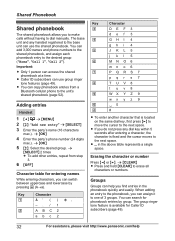
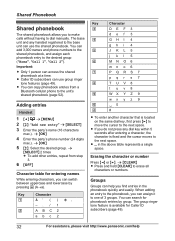
... (A®a). a MOKN
4 Enter the party's phone number (24 digits
max.). a
MSELECTN 2 times R To add other entries, repeat from a Bluetooth cellular phone to the next space.
The base unit and ...press any handset registered to the desired group ("Home", "Cell 1", "Cell 2"). Groups
Groups can use group ringer tone features (page 49). Shared Phonebook
Shared phonebook
The shared phonebook...
KXTG365SK User Guide - Page 38
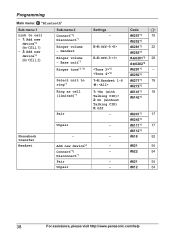
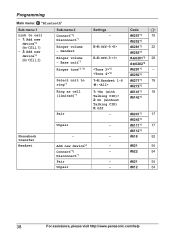
Base unit*1
Ringer tone*7, *8
Select unit to cell - 1: Add new
device*4 (for CELL 1) - 2: Add new device*4 (for CELL 2)
Sub-menu 2
Connect*1/ Disconnect*1
Ringer volume -
Handset
Ringer volume -
Unpair
- Phonebook transfer
-
- Programming
Main menu: "Bluetooth"
Sub-menu 1
Link to ring*1
Ring as cell (limited)*1
Pair
Settings -
0-6: Off-6
0-6: Off-6
*5 *6 1-6: Handset ...
KXTG365SK User Guide - Page 42
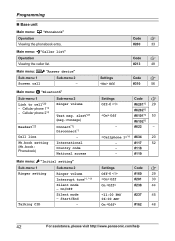
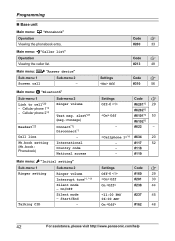
...Cell line Ph.book setting (Ph.book: Phonebook)
Connect*1/ Disconnect*1
- Cellular phone 1*4 -
On/Off
Silent mode -
Code
#280
33
Code
#213
49
Settings Off
Code
#310
56
Settings Off-6
Off
- Main menu: "Caller list" Operation Viewing the caller list.
Cellular phone... setting
Ringer volume
Interrupt tone*1, *11
Silent mode -
Main menu: "Bluetooth"
Sub-menu 1
Link to...
KXTG365SK User Guide - Page 43


... detector (KX-TGA20). You may either hear a dial tone or no one of the melody ringer tones, it ...date and time is displayed. *5 For CELL 1 *6 For CELL 2 *7 If you are on another line...tones and error tones.
Off On
Level 1-6
Off
Español
Code
#217
45
#173
46
#240
46
#145
-
#214
50
#110
16
Main menu: "Cust. First ring*1 Block w/o num*1, *2 (Block calls without phone...
KXTG365SK User Guide - Page 52


... international call . - R The unit does not support some characters. R The entries being copied are stored to the group
("Cell 1" or "Cell 2") which you need to
transfer phone book" is displayed: MbN: Select "Auto" or "Manual". These characters can be displayed but cannot be required. the
initial digit(s) to be compatible with other ...
KXTG365SK User Guide - Page 60
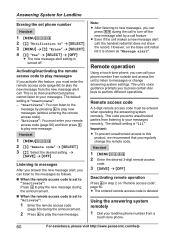
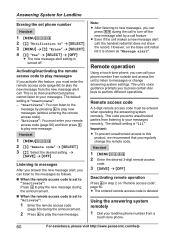
...A 3-digit remote access code must enter your remote access code (page 60) and then press 4 to your phone number from outside and access the unit to listen to " a MSELECTN 3 MMENUN a MbN: "Erase" ... Remote operation
Using a touch-tone phone, you can call your messages. R The entered remote access code is set to "Inactivate": Press 4 to your landline phone number from the new message alert...
KXTG365SK User Guide - Page 61
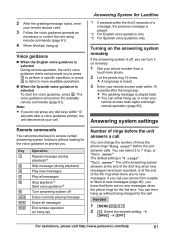
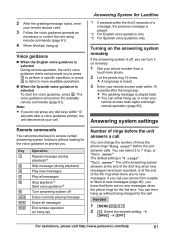
... (page 61). Note:
R If you know that there are no new messages when the phone rings for the 3rd time. R You can either hang up without waiting for the voice guidance ...1 Dial your phone number from outside to listen to prompt you can change the number of times the phone rings "Ring count" before the unit answers a call your phone from a
touch-tone phone.
2 Let the phone ring 15 times. ...
KXTG365SK User Guide - Page 70
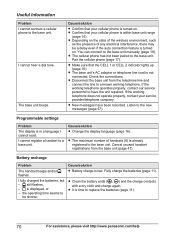
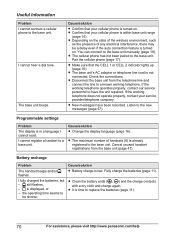
...recorded. R It is turned on . Useful Information
Problem I cannot read. R Confirm that the CELL 1 or CELL 2 indicator lights up (page 15). You can connect to replace the batteries (page 11).
70... flashes.
I cannot hear a dial tone. R Depending on the state of the wireless environment, such
as the presence of handsets (6) is low. Pair the cellular phone (page 17). R Make sure that...
KXTG365SK User Guide - Page 71
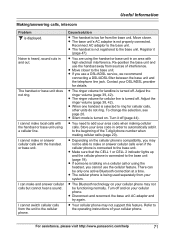
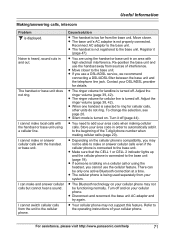
...base unit.
R Make sure that the CELL 1 or CELL 2 indicator lights up and the cellular phone is selected to the base unit. R The Bluetooth technology on your cellular phone. Re-position the base unit and ...make and answer cellular calls but cannot hear a sound. Reconnect AC adaptor to ring for details.
R When one active Bluetooth connection at a time. There can make or answer cellular ...
KXTG365SK User Guide - Page 74


..., even though you prefer the same ring as the cellular phone, select "On (with Talking CID)" of the "Ring as cell (limited)" setting, and select "On" of the "Ring as cell (limited)" setting. - R The...features such as cell (limited)" setting (page 18) and the "Talking Caller ID" setting (page 40, 42). Useful Information
Problem I try to program the Bluetooth feature.
An error tone is not ...
KXTG365SK User Guide - Page 93
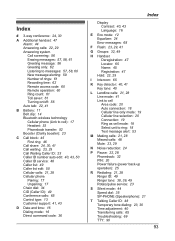
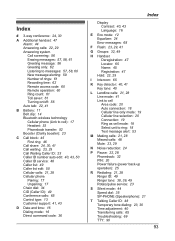
...11 Belt clip: 14 Bluetooth wireless technology Cellular phone (Link to cell): 17 Headset: 53 Phonebook transfer: 52 Booster (Clarity booster): 23
C Call block: 45 First ring: 46
Call share: 24, 30, 41 ... 28 Ringer ID: 49 Ringer tone: 38, 39, 49 Rotary/pulse service: 23
S Silent mode: 44 Speed dial: 35 SP-PHONE (Speakerphone): 21
T Talking Caller ID: 48 Temporary tone dialing: 23, 30 Time adjustment...
Similar Questions
Kx-t7630 Changing Ring Tone
On a KX-T7630 Can I assign a different ring tone for my direct dial number only?
On a KX-T7630 Can I assign a different ring tone for my direct dial number only?
(Posted by alisons52054 9 years ago)
How To Change To Ring Tone On A Panasonic Kx-t7633
(Posted by natod 10 years ago)
Can I Add A 6th Phone To The System. If So What Modle?
(Posted by mandett 10 years ago)
Base Unit Ring Tone
How can I change the base unit ringtone on the KX-TG385SK. I was able to change the ring tone on all...
How can I change the base unit ringtone on the KX-TG385SK. I was able to change the ring tone on all...
(Posted by OTHERSTUFF33 10 years ago)

