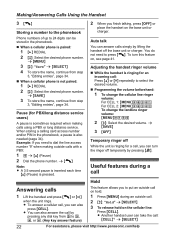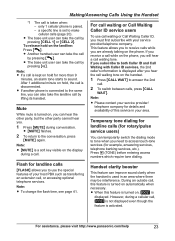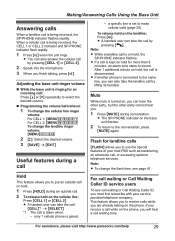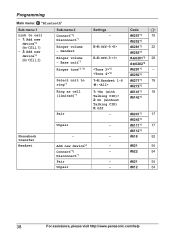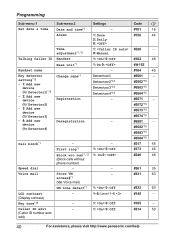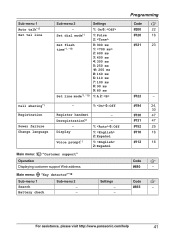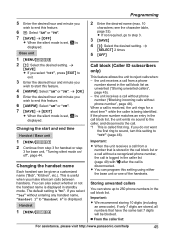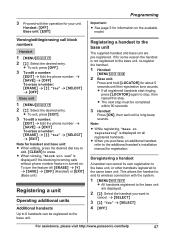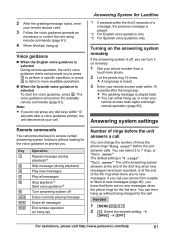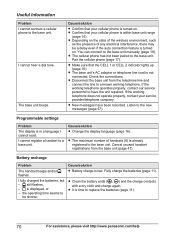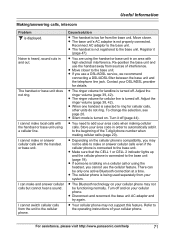Panasonic KXTG385SK Support Question
Find answers below for this question about Panasonic KXTG385SK.Need a Panasonic KXTG385SK manual? We have 1 online manual for this item!
Question posted by patsy86830 on December 28th, 2013
How Do I Change The Ring Tone?
The person who posted this question about this Panasonic product did not include a detailed explanation. Please use the "Request More Information" button to the right if more details would help you to answer this question.
Current Answers
Answer #1: Posted by TheWiz on December 29th, 2013 11:15 AM
Refer to page 18 of the User's Manual for information on changing ringtones when using Link-to-Cell. If you aren't using Link-to-Cell then you can't change the ringtone.
Related Panasonic KXTG385SK Manual Pages
Similar Questions
Kx-t7630 Changing Ring Tone
On a KX-T7630 Can I assign a different ring tone for my direct dial number only?
On a KX-T7630 Can I assign a different ring tone for my direct dial number only?
(Posted by alisons52054 9 years ago)
How Do I Get The Cell Cell Ring Tone On The Phone
(Posted by smjfrancois 10 years ago)
Can I Add A 6th Phone To The System. If So What Modle?
(Posted by mandett 10 years ago)
Base Unit Ring Tone
How can I change the base unit ringtone on the KX-TG385SK. I was able to change the ring tone on all...
How can I change the base unit ringtone on the KX-TG385SK. I was able to change the ring tone on all...
(Posted by OTHERSTUFF33 10 years ago)