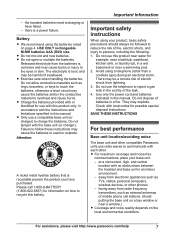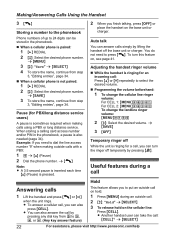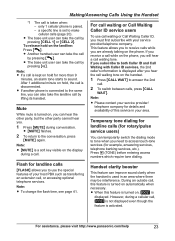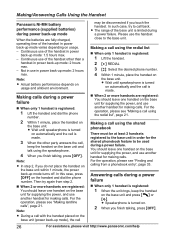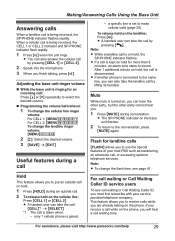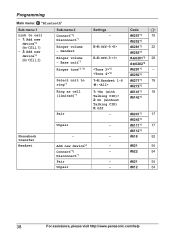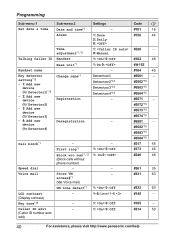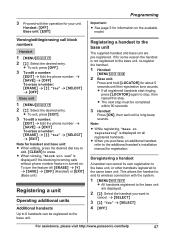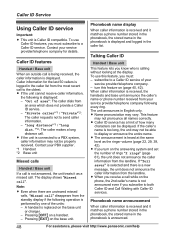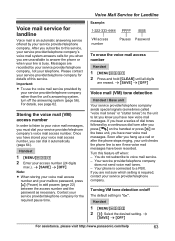Panasonic KXTG385SK Support Question
Find answers below for this question about Panasonic KXTG385SK.Need a Panasonic KXTG385SK manual? We have 1 online manual for this item!
Question posted by OTHERSTUFF33 on December 4th, 2013
Base Unit Ring Tone
How can I change the base unit ringtone on the KX-TG385SK. I was able to change the ring tone on all my hands.
Current Answers
Related Panasonic KXTG385SK Manual Pages
Similar Questions
How Do You Set Up Message On Base Unit
How do you set up a recorded message for callers on the base unit of a Panasonic Base Phone
How do you set up a recorded message for callers on the base unit of a Panasonic Base Phone
(Posted by suzannewiss 9 years ago)
How Do I Get The Cell Cell Ring Tone On The Phone
(Posted by smjfrancois 10 years ago)
Is The Model Kxtg385sk Panasonic Phone Dect6 Plus 5 Unit A Landline Phone?
Will it work during a power outage, or during a power outage over-ridden by an emergency generator?
Will it work during a power outage, or during a power outage over-ridden by an emergency generator?
(Posted by tomuslayne 10 years ago)
Can The Mechanical Bell Ringer Be Shut Off On The Base Unit? Kx-tg6645
there are 2 ringtones on the KX-TG6645 base unit. The digital tone is adjustable, I would like to tu...
there are 2 ringtones on the KX-TG6645 base unit. The digital tone is adjustable, I would like to tu...
(Posted by boland52 11 years ago)