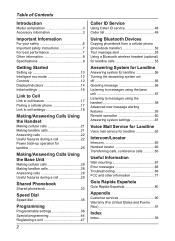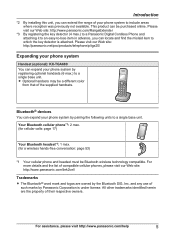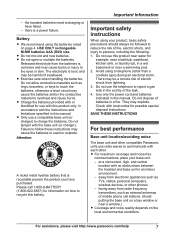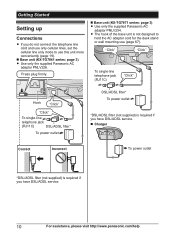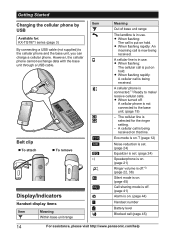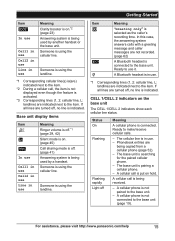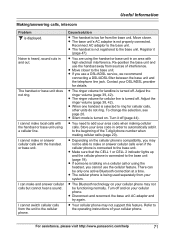Panasonic KXTG385SK Support Question
Find answers below for this question about Panasonic KXTG385SK.Need a Panasonic KXTG385SK manual? We have 1 online manual for this item!
Question posted by camillejrusso on April 10th, 2014
Where Do I Attach A Headset
Current Answers
Answer #1: Posted by BusterDoogen on April 10th, 2014 1:57 PM
I hope this is helpful to you!
Please respond to my effort to provide you with the best possible solution by using the "Acceptable Solution" and/or the "Helpful" buttons when the answer has proven to be helpful. Please feel free to submit further info for your question, if a solution was not provided. I appreciate the opportunity to serve you!
Related Panasonic KXTG385SK Manual Pages
Similar Questions
I have a KX TG7871 phone with main and 4 handsets. I would like to expand to 5 hand sets. What hand...
How do I turn off the talking caller Id on Panasonic phone kx-tg385sk
How can I change the base unit ringtone on the KX-TG385SK. I was able to change the ring tone on all...
I am looking for a headset that would fit a Panasonic KX-T7731 phone. I would like one that would al...