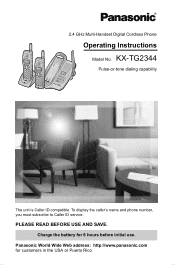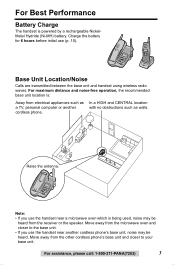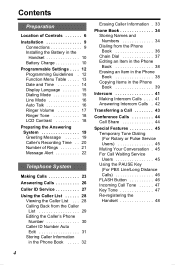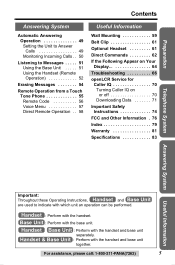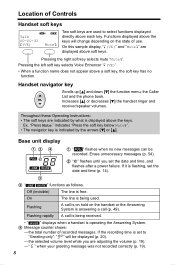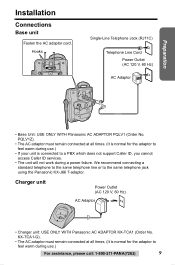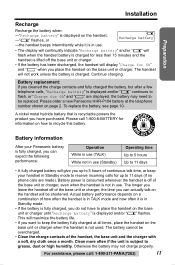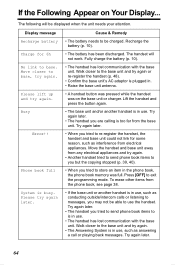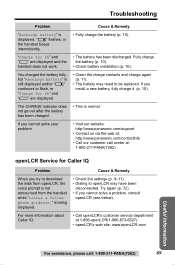Panasonic KX TG2344 Support Question
Find answers below for this question about Panasonic KX TG2344 - 2.4 CORDLESS.Need a Panasonic KX TG2344 manual? We have 1 online manual for this item!
Question posted by pcarroll777 on June 10th, 2012
Have A Kx-tg2344 Phone That Worked Perfectly Until About 3 Weeks Ago. Suddenly,
I could only speak for 5 minutes, then dead tone and then phone would ring back through receiver loudly, then go dead. Would like to fix it if possible.
Current Answers
Related Panasonic KX TG2344 Manual Pages
Similar Questions
Hello, I Have Panasonic Kx-tg1031s, The Base Is Dead, Only The Answer On Button
All units just say NO LINK TO BASE, when I unpluged the unit a reconect it, the botton message light...
All units just say NO LINK TO BASE, when I unpluged the unit a reconect it, the botton message light...
(Posted by kikoflor 3 years ago)
Get Message Say'system Busy Try Again Later'
Used both phones last night and no problem,phones ring and called ID shows but just get 3 fast beeps...
Used both phones last night and no problem,phones ring and called ID shows but just get 3 fast beeps...
(Posted by tabu001 9 years ago)
Tg2344 Phone Static
My Panasonic KX-TG2344 cordless phone is getting a lot of static all of a sudden. I haven't moved it...
My Panasonic KX-TG2344 cordless phone is getting a lot of static all of a sudden. I haven't moved it...
(Posted by mcnry6551 11 years ago)
Caller Id Not Showing
Model Kx Tg2344
(Posted by madanhathi 12 years ago)
My Panasonic Phone Is On Mute And Doesn't Ring. How Do I Fix This? Thanks
The phone screen says "Mute". The phones doesn[t ring.
The phone screen says "Mute". The phones doesn[t ring.
(Posted by vanjcbs 12 years ago)