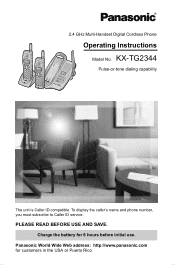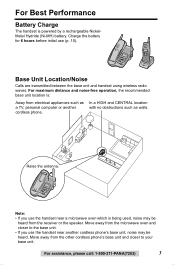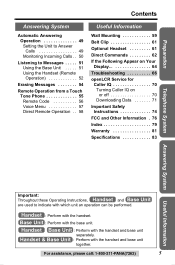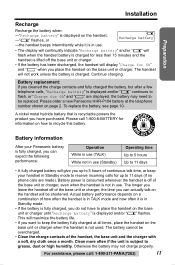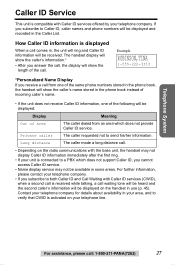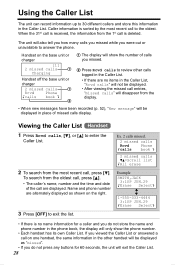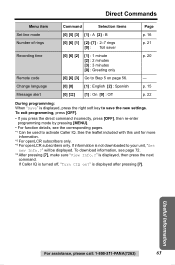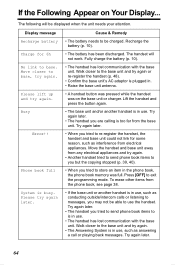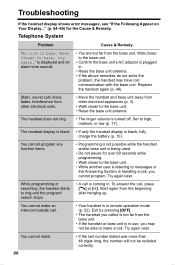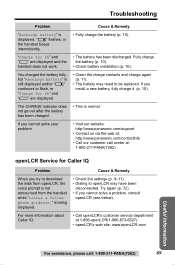Panasonic KX TG2344 - 2.4 CORDLESS Support and Manuals
Get Help and Manuals for this Panasonic item

View All Support Options Below
Free Panasonic KX TG2344 manuals!
Problems with Panasonic KX TG2344?
Ask a Question
Free Panasonic KX TG2344 manuals!
Problems with Panasonic KX TG2344?
Ask a Question
Most Recent Panasonic KX TG2344 Questions
Get Message Say'system Busy Try Again Later'
Used both phones last night and no problem,phones ring and called ID shows but just get 3 fast beeps...
Used both phones last night and no problem,phones ring and called ID shows but just get 3 fast beeps...
(Posted by tabu001 9 years ago)
Screen Blank On One Phone Soft Beeping Though Lit
as above.... blank though lit screen on one phone with soft beeps when buttons pushed or when left i...
as above.... blank though lit screen on one phone with soft beeps when buttons pushed or when left i...
(Posted by kharmony47 11 years ago)
Por Que No Entran Llamadas Solo Salen
(Posted by javiercerv 11 years ago)
Tg2344 Phone Static
My Panasonic KX-TG2344 cordless phone is getting a lot of static all of a sudden. I haven't moved it...
My Panasonic KX-TG2344 cordless phone is getting a lot of static all of a sudden. I haven't moved it...
(Posted by mcnry6551 11 years ago)
Have A Kx-tg2344 Phone That Worked Perfectly Until About 3 Weeks Ago. Suddenly,
I could only speak for 5 minutes, then dead tone and then phone would ring back through receiver lou...
I could only speak for 5 minutes, then dead tone and then phone would ring back through receiver lou...
(Posted by pcarroll777 11 years ago)
Popular Panasonic KX TG2344 Manual Pages
Panasonic KX TG2344 Reviews
We have not received any reviews for Panasonic yet.