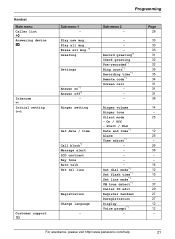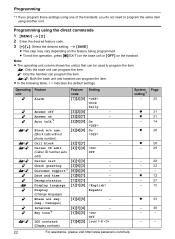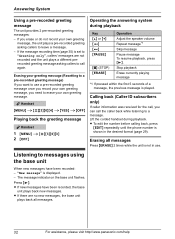Panasonic KX-TG1062M Support Question
Find answers below for this question about Panasonic KX-TG1062M - Cordless Phone Base Station.Need a Panasonic KX-TG1062M manual? We have 1 online manual for this item!
Question posted by jfisher118 on May 25th, 2012
Set The Date And Time
HOW DO I SET THE DATE AND TIME ON THIS MODEL
Current Answers
Related Panasonic KX-TG1062M Manual Pages
Similar Questions
Panasonic Phones Kx-tge232 I Got Today Problems!
Panasonic phones KX-TGE232 I Got today don't dial the same numbers i punch into it?
Panasonic phones KX-TGE232 I Got today don't dial the same numbers i punch into it?
(Posted by miktx 8 years ago)
How To Set Up Allow Voice Mail Playback? Answering Sys. Mdl#kx-tg4772b,
(Posted by joeyongjy 10 years ago)
My Cordless Panasonic Phone Tg6051b Does Not Ring When Someone Calls Even Though
though they hear the ring tone. When I talk, noone cane hear me. It has a dial tone. It is a vonage....
though they hear the ring tone. When I talk, noone cane hear me. It has a dial tone. It is a vonage....
(Posted by vanajothiraj 12 years ago)
How Do I Know Which Panasonic Cordless/answering Machine Is Newest?
(Posted by lamiller18 12 years ago)
Manule For Panasonic Phone Kx-tg6645
i need a users manule for my panasonic phones KX-TG6645
i need a users manule for my panasonic phones KX-TG6645
(Posted by stl2colorado 12 years ago)