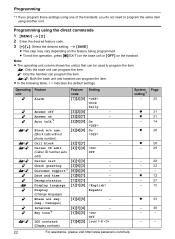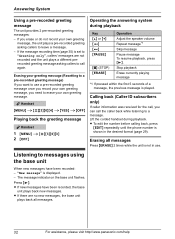Panasonic KX-TG1062M Support Question
Find answers below for this question about Panasonic KX-TG1062M - Cordless Phone Base Station.Need a Panasonic KX-TG1062M manual? We have 1 online manual for this item!
Question posted by sirraft on December 16th, 2012
Callers Are Told Our Mailbox Is Full When It Is Empty
We want to keep the mailbox empty.
Current Answers
Related Panasonic KX-TG1062M Manual Pages
Similar Questions
Panasonic Phones Kx-tge232 I Got Today Problems!
Panasonic phones KX-TGE232 I Got today don't dial the same numbers i punch into it?
Panasonic phones KX-TGE232 I Got today don't dial the same numbers i punch into it?
(Posted by miktx 8 years ago)
How Do I Set Up A Recording Message For Callers To Leave A Message?
(Posted by GRAYJERBSF2 10 years ago)
My Cordless Panasonic Phone Tg6051b Does Not Ring When Someone Calls Even Though
though they hear the ring tone. When I talk, noone cane hear me. It has a dial tone. It is a vonage....
though they hear the ring tone. When I talk, noone cane hear me. It has a dial tone. It is a vonage....
(Posted by vanajothiraj 12 years ago)
How Do I Know Which Panasonic Cordless/answering Machine Is Newest?
(Posted by lamiller18 12 years ago)
Manule For Panasonic Phone Kx-tg6645
i need a users manule for my panasonic phones KX-TG6645
i need a users manule for my panasonic phones KX-TG6645
(Posted by stl2colorado 12 years ago)