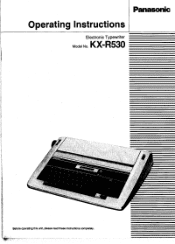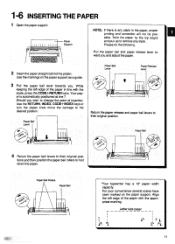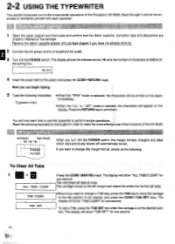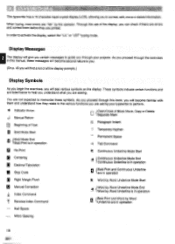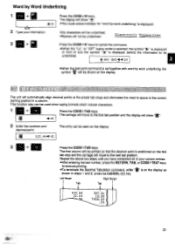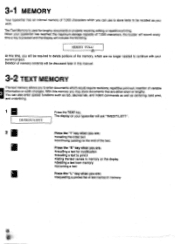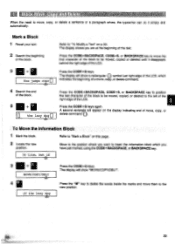Panasonic KX-R530 Support Question
Find answers below for this question about Panasonic KX-R530 - Electronic Typewriter.Need a Panasonic KX-R530 manual? We have 1 online manual for this item!
Question posted by odo96 on February 1st, 2012
Soy De Argentina
buenas tardes tengo una panasonic electric typewrite r530 .la manquina prende pero se rompio una piesa de adentro y no se cual es queria saber si se puede arreglar
Current Answers
Related Panasonic KX-R530 Manual Pages
Similar Questions
When I Type A Sentence The Kx-r530 Only Print Rubish
i have not used the Panasonic KX-R530 for many yearsjust tryed to use & typed a sentence, presse...
i have not used the Panasonic KX-R530 for many yearsjust tryed to use & typed a sentence, presse...
(Posted by ga61celicaxx 5 years ago)
How To Resolve 'check Printer' Display Message For Panasonic Kx-r530?
(Posted by lhynne118 11 years ago)
I Need Operatiing Manual For Panasonic Electronic Typewriter Kx-r540.
Where i can download the manual for panasonic typewriter kx-r540
Where i can download the manual for panasonic typewriter kx-r540
(Posted by sabakhalid82 11 years ago)
I Want Panasonic Ele. Tiperitor Macins Cartge Rate This Md No.kx-r530
(Posted by sonusargam915 12 years ago)