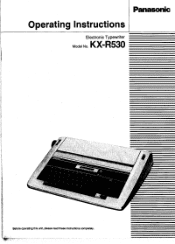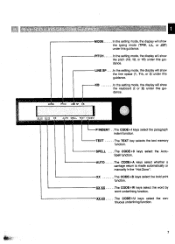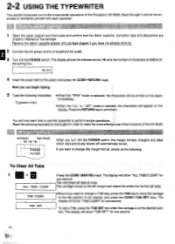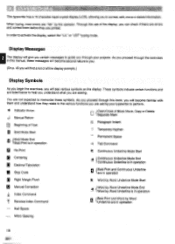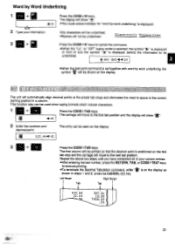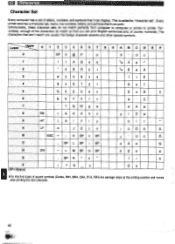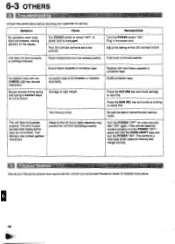Panasonic KX-R530 Support Question
Find answers below for this question about Panasonic KX-R530 - Electronic Typewriter.Need a Panasonic KX-R530 manual? We have 1 online manual for this item!
Question posted by lhynne118 on March 18th, 2013
How To Resolve 'check Printer' Display Message For Panasonic Kx-r530?
The person who posted this question about this Panasonic product did not include a detailed explanation. Please use the "Request More Information" button to the right if more details would help you to answer this question.
Current Answers
Related Panasonic KX-R530 Manual Pages
Similar Questions
'check Printer' On Screen While Typing And Caused Everything To Not Work.
Have tried turning off and on.no luck. Was just typing as normal. Any assistance in how to get my ma...
Have tried turning off and on.no luck. Was just typing as normal. Any assistance in how to get my ma...
(Posted by canteatplastic 2 years ago)
When I Type A Sentence The Kx-r530 Only Print Rubish
i have not used the Panasonic KX-R530 for many yearsjust tryed to use & typed a sentence, presse...
i have not used the Panasonic KX-R530 for many yearsjust tryed to use & typed a sentence, presse...
(Posted by ga61celicaxx 5 years ago)
I Need Operatiing Manual For Panasonic Electronic Typewriter Kx-r540.
Where i can download the manual for panasonic typewriter kx-r540
Where i can download the manual for panasonic typewriter kx-r540
(Posted by sabakhalid82 11 years ago)
I Want Panasonic Ele. Tiperitor Macins Cartge Rate This Md No.kx-r530
(Posted by sonusargam915 12 years ago)