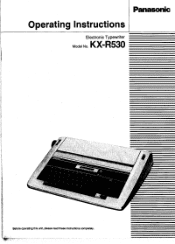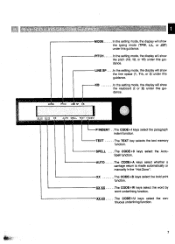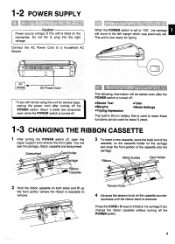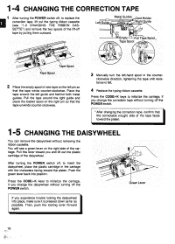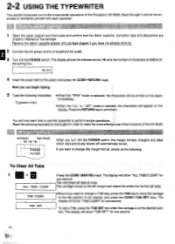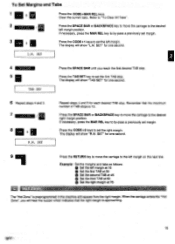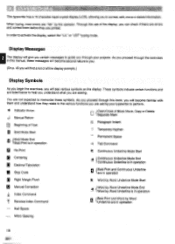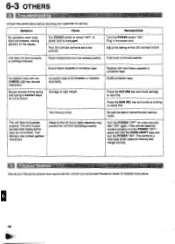Panasonic KX-R530 - Electronic Typewriter Support and Manuals
Get Help and Manuals for this Panasonic item

View All Support Options Below
Free Panasonic KX-R530 manuals!
Problems with Panasonic KX-R530?
Ask a Question
Free Panasonic KX-R530 manuals!
Problems with Panasonic KX-R530?
Ask a Question
Most Recent Panasonic KX-R530 Questions
Get Instant Print Out
How to get instant print of every word typed on R530 Panasonic electronic typewriter?
How to get instant print of every word typed on R530 Panasonic electronic typewriter?
(Posted by singhyemyem 1 year ago)
'check Printer' On Screen While Typing And Caused Everything To Not Work.
Have tried turning off and on.no luck. Was just typing as normal. Any assistance in how to get my ma...
Have tried turning off and on.no luck. Was just typing as normal. Any assistance in how to get my ma...
(Posted by canteatplastic 2 years ago)
When I Type A Sentence The Kx-r530 Only Print Rubish
i have not used the Panasonic KX-R530 for many yearsjust tryed to use & typed a sentence, presse...
i have not used the Panasonic KX-R530 for many yearsjust tryed to use & typed a sentence, presse...
(Posted by ga61celicaxx 5 years ago)
When I Try To Type Why Does It Say End Of ?
When I type why does it say end of paper?
When I type why does it say end of paper?
(Posted by taramccloud1 9 years ago)
When I Turn My Lcd Tv On The Light Keeps Blinking. What Is Causeing This
(Posted by angieblueeyes45 10 years ago)
Popular Panasonic KX-R530 Manual Pages
Panasonic KX-R530 Reviews
We have not received any reviews for Panasonic yet.