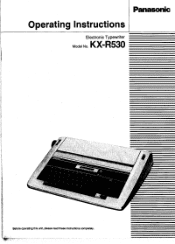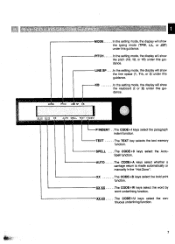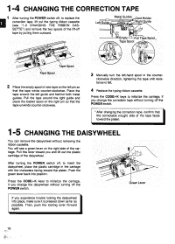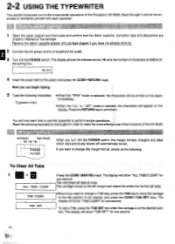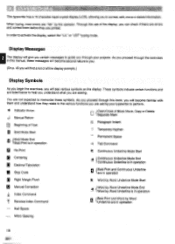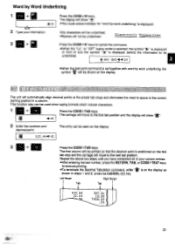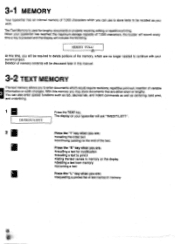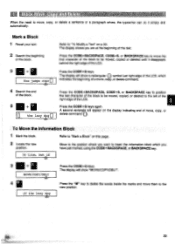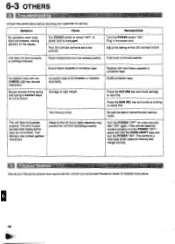Panasonic KX-R530 Support Question
Find answers below for this question about Panasonic KX-R530 - Electronic Typewriter.Need a Panasonic KX-R530 manual? We have 1 online manual for this item!
Question posted by sabakhalid82 on November 19th, 2012
I Need Operatiing Manual For Panasonic Electronic Typewriter Kx-r540.
Where i can download the manual for panasonic typewriter kx-r540
Current Answers
Related Panasonic KX-R530 Manual Pages
Similar Questions
Get Instant Print Out
How to get instant print of every word typed on R530 Panasonic electronic typewriter?
How to get instant print of every word typed on R530 Panasonic electronic typewriter?
(Posted by singhyemyem 1 year ago)
'check Printer' On Screen While Typing And Caused Everything To Not Work.
Have tried turning off and on.no luck. Was just typing as normal. Any assistance in how to get my ma...
Have tried turning off and on.no luck. Was just typing as normal. Any assistance in how to get my ma...
(Posted by canteatplastic 2 years ago)
Do You Have The Manual For R540?
(Posted by antonioalfonso 10 years ago)
Urgently Need Manual For Panasonic Typewriter R193
Urgently Need Hand Manual For Panasonic Typewriter R193. Do You Know Where I Can Get One
Urgently Need Hand Manual For Panasonic Typewriter R193. Do You Know Where I Can Get One
(Posted by andersonsuzanne870 11 years ago)
I Need To Know The Code To Preview What I Type In Before Printing It? Kx-e508e
(Posted by cb6523 12 years ago)