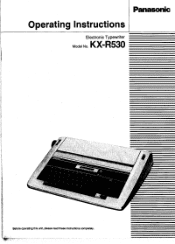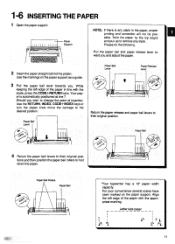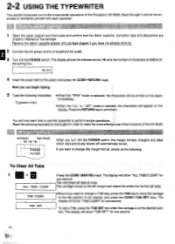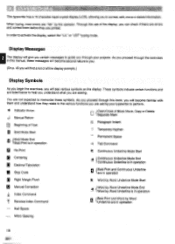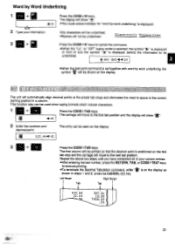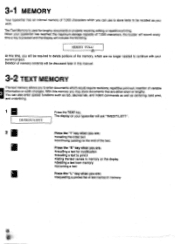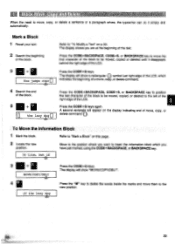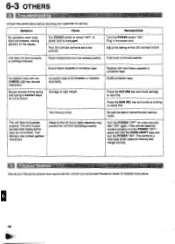Panasonic KX-R530 Support Question
Find answers below for this question about Panasonic KX-R530 - Electronic Typewriter.Need a Panasonic KX-R530 manual? We have 1 online manual for this item!
Question posted by andersonsuzanne870 on January 27th, 2013
Urgently Need Manual For Panasonic Typewriter R193
Current Answers
Answer #1: Posted by tintinb on January 27th, 2013 8:35 PM
1. Visit
http://www.helpowl.com/manuals/Panasonic/KXR530/48895
2. Click the Operating Instructions link
3. Enter the captcha code required
4. Click the Submit Form button
5. You can choose between online viewer and download for offline viewing
If you cannot open the file, just download the PDF reader here:
If you have more questions, please don't hesitate to ask here at HelpOwl. Experts here are always willing to answer your questions to the best of our knowledge and expertise.
Regards,
Tintin
Related Panasonic KX-R530 Manual Pages
Similar Questions
Have tried turning off and on.no luck. Was just typing as normal. Any assistance in how to get my ma...
Where i can download the manual for panasonic typewriter kx-r540