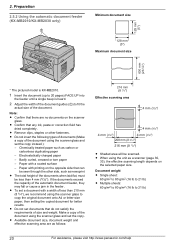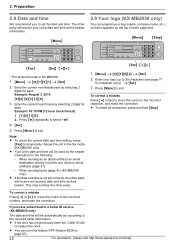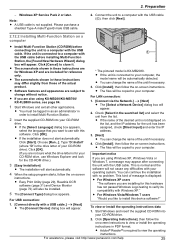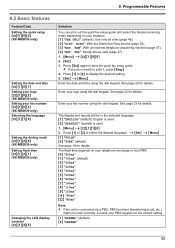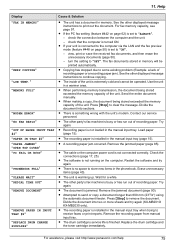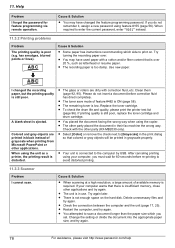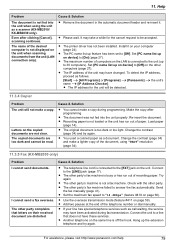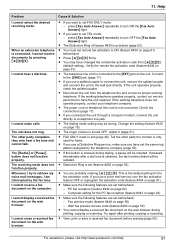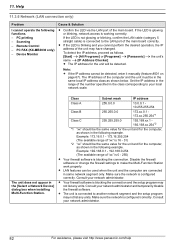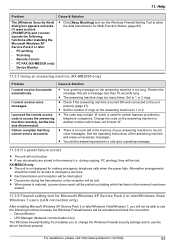Panasonic KX-MB2030 Support Question
Find answers below for this question about Panasonic KX-MB2030.Need a Panasonic KX-MB2030 manual? We have 1 online manual for this item!
Question posted by wilfredasare on July 29th, 2014
I Have Panasonic Kxmb2030 Work Face Show Call Service 300
I HAVE pANASIC kx-MB2030 WORK FACE call service 300
Current Answers
Related Panasonic KX-MB2030 Manual Pages
Similar Questions
I Upgraded To Windows 8.1 And Now I Can't Get My Panasonic Kx-mb271 To Work
I recently upgraded my computer to Windows 8.1 from Windows 8, and now I can't get my Panasonic KX-M...
I recently upgraded my computer to Windows 8.1 from Windows 8, and now I can't get my Panasonic KX-M...
(Posted by office39582 10 years ago)
Panasonic Printer Kx-mb2030 Not Working With My Windows 8.1 Upgrade?
It was working with Windows 8 but not working since I upgraded. Do I need to buy a new printer now?
It was working with Windows 8 but not working since I upgraded. Do I need to buy a new printer now?
(Posted by Anonymous-127624 10 years ago)
Linux Driver For Multifunction Printer Kx-flm663
Hello, Is there any way to get this printer work under Linux? Thank you
Hello, Is there any way to get this printer work under Linux? Thank you
(Posted by dishiky 11 years ago)
I Need Driver For Kx-mb2030 To Work With Mac Osx 10.8
Dear Sir I need Urgently to software driver for Panasonic KX-MB2030 to work with Mac OSX 10.8 tha...
Dear Sir I need Urgently to software driver for Panasonic KX-MB2030 to work with Mac OSX 10.8 tha...
(Posted by sharkawy 11 years ago)
I Need Driver Free For Multifunction Panasonic Kx-flb 756
driver free for multifunction pansonic kx-flb 756
driver free for multifunction pansonic kx-flb 756
(Posted by sorena 12 years ago)