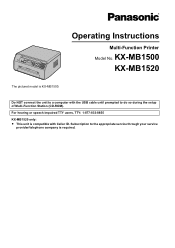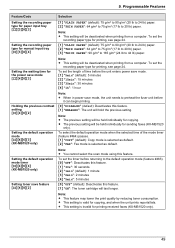Panasonic KX-MB1500 Support Question
Find answers below for this question about Panasonic KX-MB1500.Need a Panasonic KX-MB1500 manual? We have 1 online manual for this item!
Question posted by goldeneracollectiona1 on July 10th, 2021
Toner Problem
Current Answers
Answer #1: Posted by Troubleshooter101 on July 10th, 2021 12:39 PM
https://www.fixya.com/support/t19753800-panasonic_kx_mb1500_drum_life_over_reset
https://www.askmefast.com/How_to_reset_toner_error_on_panasonic_kxmb_1500-qna5836545.html
Thanks
Please respond to my effort to provide you with the best possible solution by using the "Acceptable Solution" and/or the "Helpful" buttons when the answer has proven to be helpful. Please feel free to submit further info for your question, if a solution was not provided. I appreciate the opportunity to serve you!
Troublshooter101
Answer #2: Posted by SonuKumar on July 11th, 2021 6:26 AM
Refill is useless without replacing the micro chip in the toner unit. kx-mb 1500 printer comes with a copyright protection.
Read more: How to reset toner error on panasonic kx-mb 1500? - I refilled the toner cartridge of panasonic kx mb 1500 but printer is showing replace the toner cartridge :
https://www.askmefast.com/How_to_reset_toner_error_on_panasonic_kxmb_1500-qna5836545.html#q6850794
Toner
Please respond to my effort to provide you with the best possible solution by using the "Acceptable Solution" and/or the "Helpful" buttons when the answer has proven to be helpful.
Regards,
Sonu
Your search handyman for all e-support needs!!
Related Panasonic KX-MB1500 Manual Pages
Similar Questions
How do i solve this of problem of call service 3 that displayed on my panasonic kx-mb 1500cs
my printer model kx-mb1500 display call service 17 pls help
I have a Panasonic KX-Mb1500 printer, it shows an error as drum life over. how can I reset? Is there...
Hello, Is there any way to get this printer work under Linux? Thank you
driver free for multifunction pansonic kx-flb 756