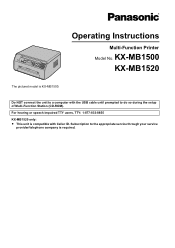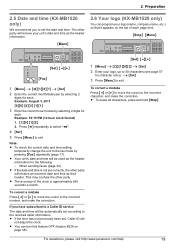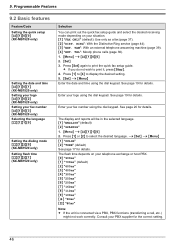Panasonic KX-MB1500 Support Question
Find answers below for this question about Panasonic KX-MB1500.Need a Panasonic KX-MB1500 manual? We have 1 online manual for this item!
Question posted by squareendataone on June 25th, 2014
Call Service 3 Shows
Dear Sir, We have a Panasonic KX-MB1500 Multipriner, it shows call service 3 please help to us for printer rework, kindly do the needfull. Regads Square Engineering Works Bangalore
Current Answers
Related Panasonic KX-MB1500 Manual Pages
Similar Questions
Do I Solve This Of Problem Of Call Service 3 For Panasonic Kx-mb 1500cs
How do i solve this of problem of call service 3 that displayed on my panasonic kx-mb 1500cs
How do i solve this of problem of call service 3 that displayed on my panasonic kx-mb 1500cs
(Posted by babsgabriel75 4 years ago)
My Printer Model Kx-mb1500 Display Call Service 17 Pls Help
my printer model kx-mb1500 display call service 17 pls help
my printer model kx-mb1500 display call service 17 pls help
(Posted by kukretivikash 8 years ago)
How To Reset Drum Life Over Error In Panasonic Kx-mb1500
I have a Panasonic KX-Mb1500 printer, it shows an error as drum life over. how can I reset? Is there...
I have a Panasonic KX-Mb1500 printer, it shows an error as drum life over. how can I reset? Is there...
(Posted by sathyadaksh 10 years ago)
Pls Help Me How To Installed Panasonic Kx-mb 262 Program With Online Help I
have no cd to copy or installed the program
have no cd to copy or installed the program
(Posted by nageshhulle 11 years ago)
I Need Driver Free For Multifunction Panasonic Kx-flb 756
driver free for multifunction pansonic kx-flb 756
driver free for multifunction pansonic kx-flb 756
(Posted by sorena 12 years ago)