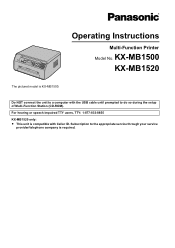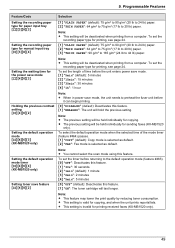Panasonic KX-MB1500 Support Question
Find answers below for this question about Panasonic KX-MB1500.Need a Panasonic KX-MB1500 manual? We have 1 online manual for this item!
Question posted by hariharcomputers1 on December 5th, 2021
Toner
Current Answers
Answer #1: Posted by SonuKumar on December 5th, 2021 6:38 AM
Is toner powder all the same?
If you look closer all toner powder seems like same but Toner is different not just for each manufacturer but from a cartridge to the cartridge from an equivalent manufacturer.
Can I use any toner to refill?
Toner cartridges cannot be refilled indefinitely, because mechanical parts such as rollers wear out. ... Some cartridges can be disassembled; others require a hole to be drilled or melted. Toners vary in composition; manufacturers make toner designed for their own printers, and a generic toner may not work as well.
https://en.wikipedia.org/wiki/Toner_refill
https://printtonic.co.in/what-is-toner-powder-is-all-toner-powder-same/
Please respond to my effort to provide you with the best possible solution by using the "Acceptable Solution" and/or the "Helpful" buttons when the answer has proven to be helpful.
Regards,
Sonu
Your search handyman for all e-support needs!!
Answer #2: Posted by Technoprince123 on December 5th, 2021 7:13 AM
Please response if this answer is acceptable and solw your problem thanks
Related Panasonic KX-MB1500 Manual Pages
Similar Questions
how to download and install third party OCR software on KX-MB1500
my printer model kx-mb1500 display call service 17 pls help
I have a Panasonic KX-Mb1500 printer, it shows an error as drum life over. how can I reset? Is there...
Hello, I have Panasonic printer kx-mb2030. The transfer roller of this printer has been broken. ...
driver free for multifunction pansonic kx-flb 756