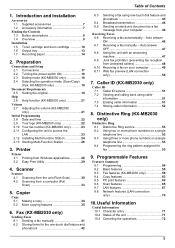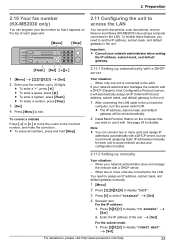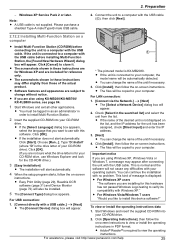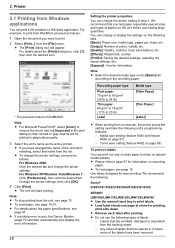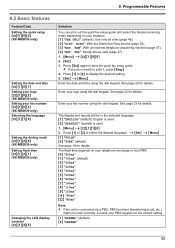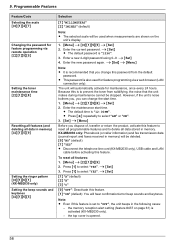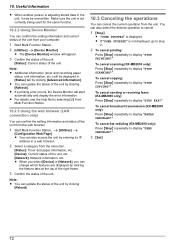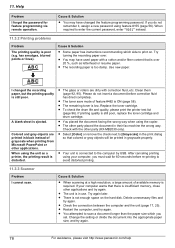Panasonic KX-MB2030 Support Question
Find answers below for this question about Panasonic KX-MB2030.Need a Panasonic KX-MB2030 manual? We have 1 online manual for this item!
Question posted by khazanom on April 6th, 2013
Transfer Roller
Hello,
I have Panasonic printer kx-mb2030. The transfer roller of this printer has been broken.
Could you please tell me manufacturer part number of this transfer roller, can I buy it from your store, and how much does it cost?
Thank you,
Mark
Current Answers
Related Panasonic KX-MB2030 Manual Pages
Similar Questions
Hello Sir/mama I Have A Printer Kx-mb2030 How I Clear All Pending Printing Data
Hello sir/mama I have a printer kx-mb2030 how I clear all pending printing data
Hello sir/mama I have a printer kx-mb2030 how I clear all pending printing data
(Posted by Salimvelani 8 years ago)
Driver Panasonic Kx-mb2030 For Windows 8?
How can i download driver panasonic kx-mb2030 for windows 8?
How can i download driver panasonic kx-mb2030 for windows 8?
(Posted by mayfoo5494 9 years ago)
Panasonic Kx Fl541 Transfer Roller Mounting
Just given this machine. A little white platic clip with a small spring was laying loose inside and ...
Just given this machine. A little white platic clip with a small spring was laying loose inside and ...
(Posted by davehtt 10 years ago)
I Need Driver Free For Multifunction Panasonic Kx-flb 756
driver free for multifunction pansonic kx-flb 756
driver free for multifunction pansonic kx-flb 756
(Posted by sorena 12 years ago)