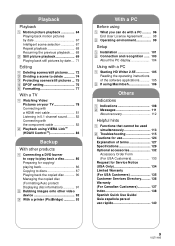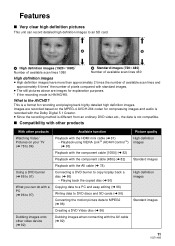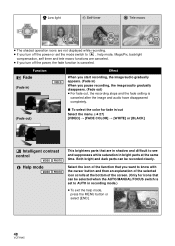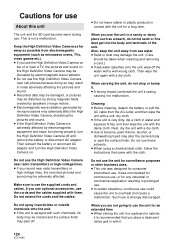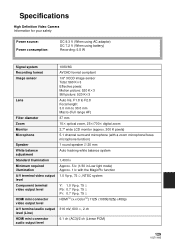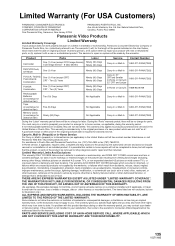Panasonic HDC SD9 Support Question
Find answers below for this question about Panasonic HDC SD9 - Camcorder - 560 KP.Need a Panasonic HDC SD9 manual? We have 1 online manual for this item!
Question posted by RJR242 on March 21st, 2012
Video Download To An I-pad?
I CAN DOWNLOAD STILL PICTURES FROM MY HDC-SD9P/PC BUT CANNOT DOWNLOAD VIDEO TO MY I-PAD? IS THERE A DIFFERENT PROCEEDURE TO DO THIS?
Current Answers
Related Panasonic HDC SD9 Manual Pages
Similar Questions
Accessing A Harddisk Removed From Panasonic Sdr H40 - Camcorder - 800 Kp
Can i access the harddisk removed from a Panasonic SDR H40 - Camcorder - 800 KP with a pc
Can i access the harddisk removed from a Panasonic SDR H40 - Camcorder - 800 KP with a pc
(Posted by godsonmwijage7 1 year ago)
Photoshop Elements 12 Does Not Recognize My Panasonic Dmc Lx1 Camera.
When I click on Import via camera or card reader, the message is "No device detected". If I shut dow...
When I click on Import via camera or card reader, the message is "No device detected". If I shut dow...
(Posted by nancykolacz 9 years ago)
Does This Camera Have A Timer To Take Pictures?
(Posted by sofiaramirezm18 11 years ago)
How Do You Upload Videos From The Panasonic Hdc-sd90?
I can upload my photos but don't see the videos anywhere on the upload. Where are they? How can I fi...
I can upload my photos but don't see the videos anywhere on the upload. Where are they? How can I fi...
(Posted by ToniAbadi 12 years ago)
What Disk Does The Panasonic Palmcorder Vdr-d100 Camcorder - 680 Kp Use?
(Posted by ellemichjon 13 years ago)