Panasonic HDC SD9 Support Question
Find answers below for this question about Panasonic HDC SD9 - Camcorder - 560 KP.Need a Panasonic HDC SD9 manual? We have 1 online manual for this item!
Question posted by nancykolacz on July 7th, 2014
Photoshop Elements 12 Does Not Recognize My Panasonic Dmc Lx1 Camera.
When I click on Import via camera or card reader, the message is "No device detected". If I shut down and restart, sometimes I get "generic device" in the window and my photos can be downloaded. Is there a "patch" or something? Should I buy a card reader?
Current Answers
There are currently no answers that have been posted for this question.
Be the first to post an answer! Remember that you can earn up to 1,100 points for every answer you submit. The better the quality of your answer, the better chance it has to be accepted.
Be the first to post an answer! Remember that you can earn up to 1,100 points for every answer you submit. The better the quality of your answer, the better chance it has to be accepted.
Related Panasonic HDC SD9 Manual Pages
Hd Sd Camcorder - Multi Language - Page 1


... call: 1-800-561-5505 or visit us at www.panasonic.ca
VQT1N45 HDC-SD9P/PC
Before connecting, operating or adjusting this product, please read the instructions completely. Spanish Quick Use Guide is included. Guía para rápida consulta en español está incluida. Operating Instructions
High Definition Video Camera
Model No.
Hd Sd Camcorder - Multi Language - Page 2
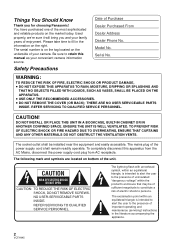
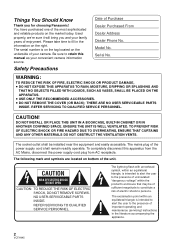
..., we're sure it will bring you for choosing Panasonic! THERE ARE NO USER SERVICEABLE PARTS
INSIDE. The exclamation...the most sophisticated and reliable products on the underside of your camera. The socket outlet shall be of sufficient magnitude to constitute...the appliance.
2
VQT1N45 Be sure to the presence of important operating and maintenance (servicing) instructions in the information on...
Hd Sd Camcorder - Multi Language - Page 3


...Model No.:
HDC-SD9P
Responsible party: Panasonic Corporation of the FCC Rules.
FCC Caution:
To assure continued compliance, follow the attached installation instructions
and use only shielded interface cables with Part 15 of North America
One Panasonic Way, Secaucus, NJ 07094
Support Contact:
Panasonic Consumer Electronics Company
1-800-211-PANA (7262)
This device complies with...
Hd Sd Camcorder - Multi Language - Page 5


... prong are provided for your outlet, consult an electrician for replacement of the obsolete outlet.
12) Use only with the cart, stand, tripod, bracket, or table specified by the manufacturer...or plug is damaged, liquid has been spilled or objects have fallen into your safety. IMPORTANT SAFETY INSTRUCTIONS
Read these instructions.
3) Heed all warnings.
4) Follow all instructions.
5) Do...
Hd Sd Camcorder - Multi Language - Page 8
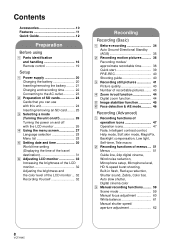
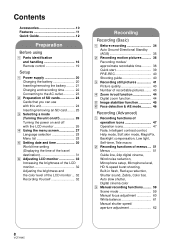
...12
Preparation
Before using
[1] Parts identification and handling 16 Remote control 19
Setup
[1] Power supply 20 Charging the battery 20 Inserting/removing the battery ......... 21 Charging and recording time 22 Connecting to the AC outlet 23
[2] Preparation of SD cards 24 Cards...function 44
[5] Image stabilizer function 45 [6] Face detection & AE mode........... 46
Recording (Advanced)
[1]...
Hd Sd Camcorder - Multi Language - Page 12
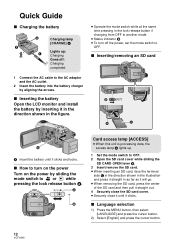
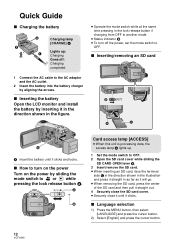
...card cover while sliding the
SD CARD OPEN lever B. 3 Insert/remove the SD card. ≥ When inserting an SD card, face the terminal
side C in the direction shown in the illustration and press it clicks...the arrows.
∫ Inserting the battery
SD CARD OPEN
Open the LCD monitor and install
the ...
A Insert the battery until it clicks.
∫ Language selection
1) Press the MENU button...
Hd Sd Camcorder - Multi Language - Page 16


1 Before using
Parts identification and handling
345 6 7 8 9 2
10 11 1
13
14
15
19
16 17 18 12
1 LCD monitor open up , down, left, right.
2 Set by pressing the center. ≥ Menu screen operations (l 27) ≥ To select the recording functions (l 47, 51) ...
Hd Sd Camcorder - Multi Language - Page 17


...it, place into slot B, and then rotate it .
A Camera base
17
VQT1N45 ≥ To adjust manually (l 59) ≥ Playback operations (l 64, 69) 7 Face detection button [ ] (l 46) 8 PRE-REC button [PRE-...21) 12 HDMI mini connector [HDMI] (l 81, 83) 13 Disc copy button [DISC COPY] (l 89)
14 Power LCD Extra button
[POWER LCD EXTRA] (l 32) 15 Delete button [ ] (l 72) 16 Audio-video output terminal...
Hd Sd Camcorder - Multi Language - Page 19


...batteries according to the manufacturer's instructions. Replace only with Panasonic PART NO. Dispose of explosion if battery is incorrectly ...2 Set the buttontype battery with a new battery (part number: CR2025). Keep away from children. Remote control
1
START/
EXT PHOTO STOP
DISPLAY SHOT
2
7
3
DATE/ TIME
ZOOM
VOL
8
SEARCH PLAY SEARCH
4
STILL ADV PAUSE STILL ADV
SKIP STOP SKIP
...
Hd Sd Camcorder - Multi Language - Page 20
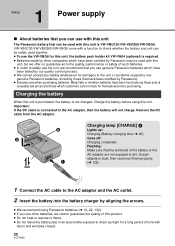
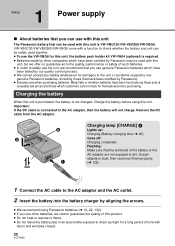
...windows closed.
20
VQT1N45 Setup
1
Power supply
∫ About batteries that you can use with this unit
The Panasonic battery that have been certified by Panasonic). ≥ Exercise care when purchasing batteries. genuine Panasonic...the battery pack holder kit VW-VH04 (optional) is VW-VBG130/VW-VBG260/VW-VBG6. Important: If the DC cable is not charged. Remove the DC cable from the AC adaptor....
Hd Sd Camcorder - Multi Language - Page 22


... vary depending on how the battery has been used for the battery in order to recalculate the
remaining battery capacity time.
≥ When using the Panasonic battery that you
can
vary depending on /off momentarily in hot/
cold environments or a battery that the operating time of remaining battery capacity able to...
Hd Sd Camcorder - Multi Language - Page 24


... Speed Class Rating* or the following SD cards made by Panasonic for successive writes. The card may suddenly stop during motion picture recording depending on the card.
≥ Keep the Memory Card out of reach of children to Class 4 or higher of SD cards
This unit (an SDHC compatible device) is the speed standard for motion picture...
Hd Sd Camcorder - Multi Language - Page 29


...the sentence displayed on the power When this unit is recognized by the PC or the printer, etc. 2 Beeps ... the demonstration automatically starts again. To stop the demonstration, set [DEMO MODE] to [OFF] or insert an SD card.
∫ [LANGUAGE] (l 28)
Playback mode ([ ] motion picture playback)
∫ [VIDEO SETUP] [REPEAT PLAY] (l 68) [RESUME PLAY] (l 68) [SCENE PROTECT] (l 75)*1 [GUIDE LINES] ...
Hd Sd Camcorder - Multi Language - Page 30


...clock function starts at [00] seconds when the cursor button is turned on for the first time, a message asking you to set to [HOME], while [ ] appears when it is for approx. 24 hours ... on the remote control. Leave the unit as follows: 2000, 2001, ..., 2039, 2000, ...
≥ The 12-hour system is used to charge the battery. Setup
5
Setting date and time
When the unit is pressed.
4 ...
Hd Sd Camcorder - Multi Language - Page 37


... motion pictures (l 24) is used, the data writing rate has deteriorated. When motion picture recording stops suddenly
For some SD cards, the message appears suddenly, and recording stops. Use a Panasonic SD card or another SD card which can also be set to [OFF]. ([POWER SAVE]: l 28) ≥ (The maximum number of them reaches to use...
Hd Sd Camcorder - Multi Language - Page 46


...; There is no function to 5 frames are recognized as faces. jWhen the brightness or quality cannot be detected in some recording conditions.
≥ When the face detection frame disappears due to select . Recording (Basic)
6
Face detection & AE mode
VIDEO PHOTO When a subject is backlit and appears darker, this function detects the face and automatically adjusts the brightness...
Hd Sd Camcorder - Multi Language - Page 78


... the terminals on your TV
VIDEO PHOTO The motion pictures and still pictures recorded on this unit to video
terminal
A/V
78
VQT1N45 Use of the following Panasonic HDMI mini cables is recommended...A/V
compatible with the connected terminals. 1 High quality 2 HDMI terminal 3 Component terminal 4 Video terminal
≥ Use the AC adaptor to free you from worrying about the battery running down...
Hd Sd Camcorder - Multi Language - Page 86
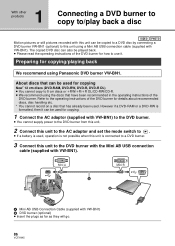
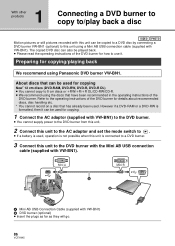
...burner to copy to/play back a disc
VIDEO PHOTO Motion pictures or still pictures recorded with ...that have been recommended in the operating instructions of the DVD burner for copying
New* 12 cm discs (DVD-RAM, DVD-RW, DVD-R, DVD-R DL) ≥ You ...or iRW/iR/iR DL/CD-RW/CD-R. ≥ We recommend using Panasonic DVD burner VW-BN1.
Preparing for copying/playing back
We recommend using the...
Hd Sd Camcorder - Multi Language - Page 104


.... ≥ Always use this unit has been recorded on a PC, it is recognized as an external drive.
≥ [Removable Disk] (Example:
) is displayed in them being unusable with HD Writer 2.5E.
∫ Copying your still pictures to your PC
Card reader function (mass storage) Still pictures recorded with picture software
that contains the...
Hd Sd Camcorder - Multi Language - Page 111
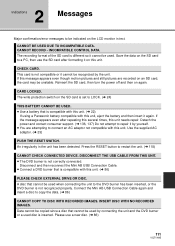
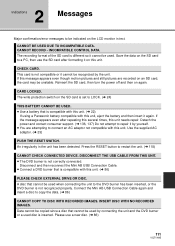
...burner that is different so it on the SD card to restart the unit. (l 118)
CANNOT CHECK CONNECTED DEVICE. Indications
2
Messages
Major confirmation/error messages to copy the data. (l 86)
CANNOT COPY... not recognized properly.
This card is inserted. DISCONNECT THE USB CABLE FROM THIS UNIT. ≥ The DVD burner is compatible with this unit. (l 22)
If using a Panasonic battery ...
Similar Questions
How To Text Stamp On All Panasonic Dmc-zs19 Camera Camera
(Posted by toliSudh 9 years ago)
I Can't Get My Panasonic Dmc-zs19 Camera To Take Motion Pictures
(Posted by GMotomca 9 years ago)
How Do You Disable Time Display On Panasonic Dmc-zs19 Camera
(Posted by hecpotw 10 years ago)
How To Reset My Panasonic Dmc-zs19 Camera Zoom Error
(Posted by mm2alan 10 years ago)
How Do You Turn Off Time And Date Display On Panasonic Dmc-zs19 Camera
(Posted by joanparman 10 years ago)

