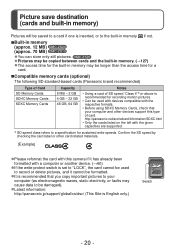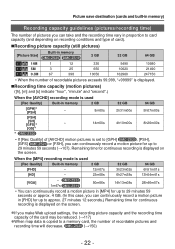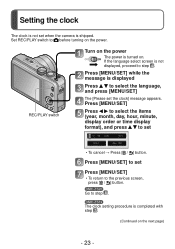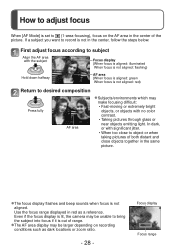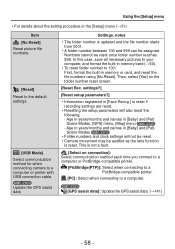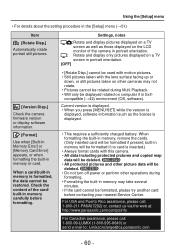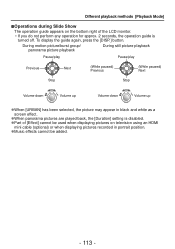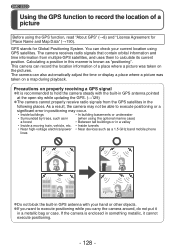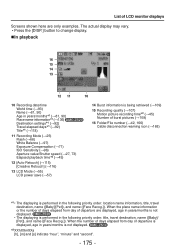Panasonic DMCZS19 Support Question
Find answers below for this question about Panasonic DMCZS19.Need a Panasonic DMCZS19 manual? We have 1 online manual for this item!
Question posted by joanparman on November 15th, 2013
How Do You Turn Off Time And Date Display On Panasonic Dmc-zs19 Camera
The person who posted this question about this Panasonic product did not include a detailed explanation. Please use the "Request More Information" button to the right if more details would help you to answer this question.
Current Answers
Related Panasonic DMCZS19 Manual Pages
Similar Questions
How Do You Disable Time Display On Panasonic Dmc-zs19 Camera
(Posted by hecpotw 10 years ago)
Date And Time: Date Stamp
How do I turn off the date stamp on this camera? I can change the time and date but I can't figure o...
How do I turn off the date stamp on this camera? I can change the time and date but I can't figure o...
(Posted by twrayburn 12 years ago)
Reset Time/date
How do i reset the time and date? My girlfriend set the wrong time....
How do i reset the time and date? My girlfriend set the wrong time....
(Posted by larserikhalvorsen 12 years ago)