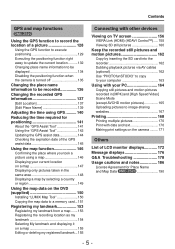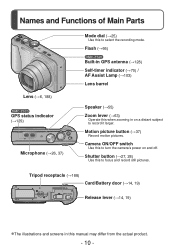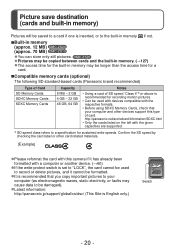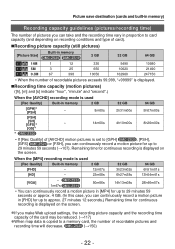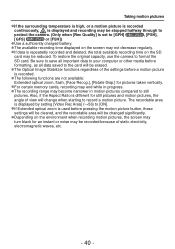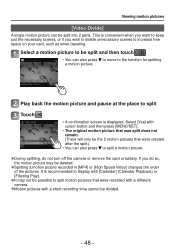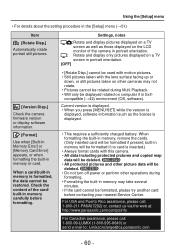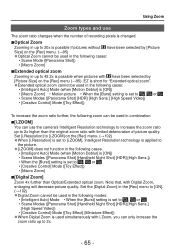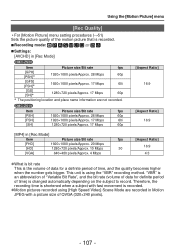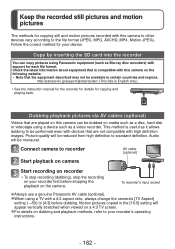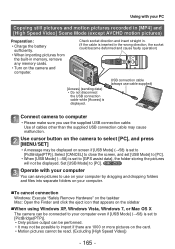Panasonic DMCZS19 Support Question
Find answers below for this question about Panasonic DMCZS19.Need a Panasonic DMCZS19 manual? We have 1 online manual for this item!
Question posted by GMotomca on July 23rd, 2014
I Can't Get My Panasonic Dmc-zs19 Camera To Take Motion Pictures
The person who posted this question about this Panasonic product did not include a detailed explanation. Please use the "Request More Information" button to the right if more details would help you to answer this question.
Current Answers
Related Panasonic DMCZS19 Manual Pages
Similar Questions
How Do I Download Motion Pictures To My Mac Using A Panasonic Dmc-zs19?
(Posted by jeJN 9 years ago)
How To Reset My Panasonic Dmc-zs19 Camera Zoom Error
(Posted by mm2alan 10 years ago)
How Do You Turn Off Time And Date Display On Panasonic Dmc-zs19 Camera
(Posted by joanparman 10 years ago)
How To Download Motion Picture From Dmc Zs10
How to download motion picture from DMC ZS10
How to download motion picture from DMC ZS10
(Posted by dasguptanandan 11 years ago)
Panasonic Hdc - Tm40p-k Cannot Select Recording Motion Pictures
Hi, Just bought the above camera, feels great, good quality, light weight, great still pictures etc,...
Hi, Just bought the above camera, feels great, good quality, light weight, great still pictures etc,...
(Posted by flyboy0904 11 years ago)