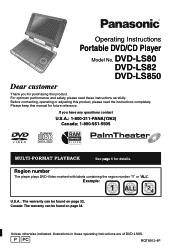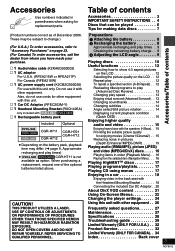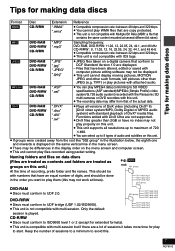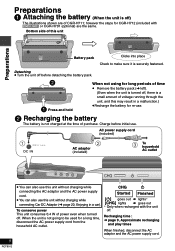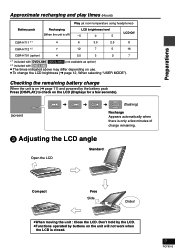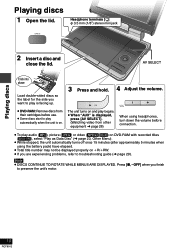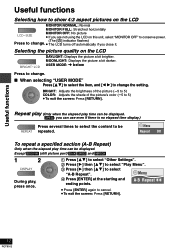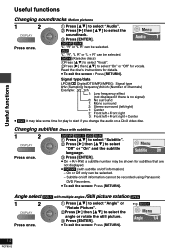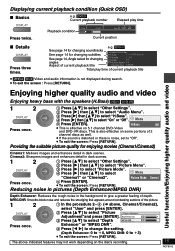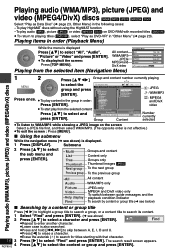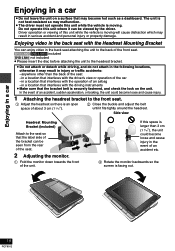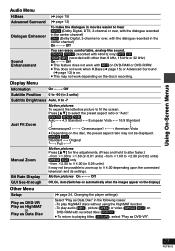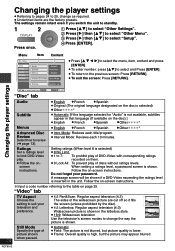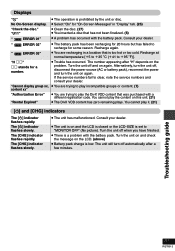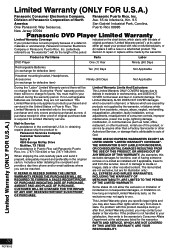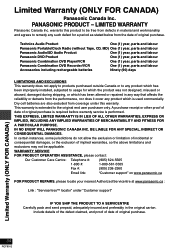Panasonic DVD LS82 Support Question
Find answers below for this question about Panasonic DVD LS82 - DVD Player - 8.5.Need a Panasonic DVD LS82 manual? We have 1 online manual for this item!
Question posted by hallsoundproductions on January 3rd, 2012
Error Code H03
Blessings, I need a transverse deck and laser pick up. Do you have them?
Current Answers
Related Panasonic DVD LS82 Manual Pages
Similar Questions
Error Code F893 In Panasonic Dvd-rv32
I can't open my Panasonic DVD-RV32 player and instead get error code f893. Thoughts?Thank you, Clair...
I can't open my Panasonic DVD-RV32 player and instead get error code f893. Thoughts?Thank you, Clair...
(Posted by cinsel76 7 years ago)
What Does The Error Code H03 Mean?
I have a panasonic dvd-lv55 portable theater. I used to take it to work at night to keep awake. I pu...
I have a panasonic dvd-lv55 portable theater. I used to take it to work at night to keep awake. I pu...
(Posted by doa101851 9 years ago)
Panasonic Dvd/vhs Recorder Model Dmr-es40v, What Does Error Code U99 Mean
Set timer recording and U99 shows up when the unit is turned off. It is not recording. I have reset ...
Set timer recording and U99 shows up when the unit is turned off. It is not recording. I have reset ...
(Posted by sandieleo 11 years ago)
For Panasonic Dvd/vhs Recorder Model Dmr-es40v, What Does Error Code F60 Mean?
Our unit stopped operating, and after attempted reset it ended up with this error code.
Our unit stopped operating, and after attempted reset it ended up with this error code.
(Posted by owwiet 12 years ago)