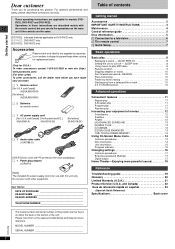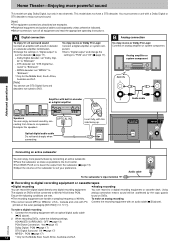Panasonic RV32 Support Question
Find answers below for this question about Panasonic RV32 - DVD - Player.Need a Panasonic RV32 manual? We have 1 online manual for this item!
Question posted by cinsel76 on May 7th, 2016
Error Code F893 In Panasonic Dvd-rv32
I can't open my Panasonic DVD-RV32 player and instead get error code f893. Thoughts?Thank you, Claire
Current Answers
Answer #1: Posted by Odin on May 7th, 2016 12:59 PM
See the answer by Louie Role at http://bit.ly/1VOdnSJ.
Hope this is useful. Please don't forget to click the Accept This Answer button if you do accept it. My aim is to provide reliable helpful answers, not just a lot of them. See https://www.helpowl.com/profile/Odin.
Related Panasonic RV32 Manual Pages
Similar Questions
Error Code Ho2
Is there anything I can do to fix this, I can no longer play DVD's
Is there anything I can do to fix this, I can no longer play DVD's
(Posted by lizbuscaglia 5 years ago)
Panasonic Dvd/vhs Recorder Model Dmr-es40v, What Does Error Code U99 Mean
Set timer recording and U99 shows up when the unit is turned off. It is not recording. I have reset ...
Set timer recording and U99 shows up when the unit is turned off. It is not recording. I have reset ...
(Posted by sandieleo 11 years ago)
For Panasonic Dvd/vhs Recorder Model Dmr-es40v, What Does Error Code F60 Mean?
Our unit stopped operating, and after attempted reset it ended up with this error code.
Our unit stopped operating, and after attempted reset it ended up with this error code.
(Posted by owwiet 12 years ago)
No Cd's And Dvd's Can Be Play.
My panasonic SA-HT67 can read CD's and DVD's can you help me please. thank you.
My panasonic SA-HT67 can read CD's and DVD's can you help me please. thank you.
(Posted by luisaguilar713 12 years ago)