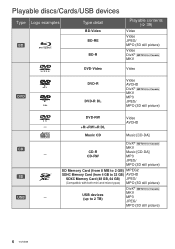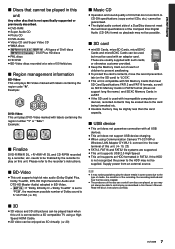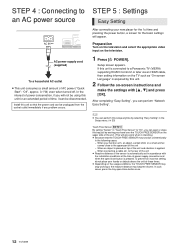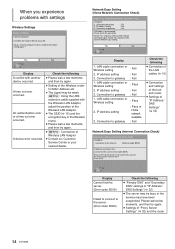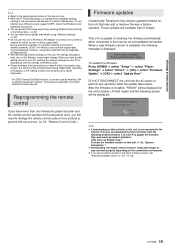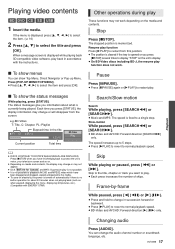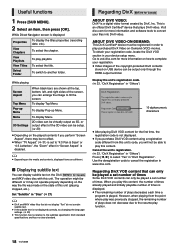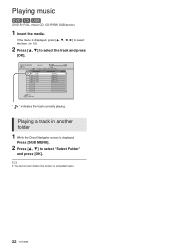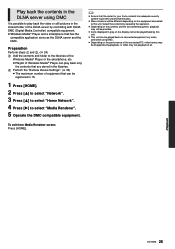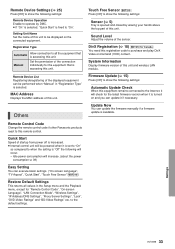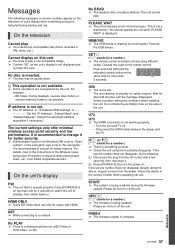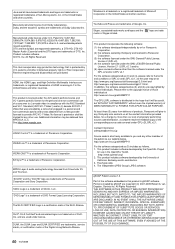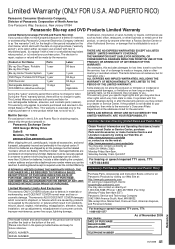Panasonic DMPBDT210 Support Question
Find answers below for this question about Panasonic DMPBDT210.Need a Panasonic DMPBDT210 manual? We have 1 online manual for this item!
Question posted by Casey11100 on March 13th, 2013
How Do I Fix Error Code B-019?
Current Answers
Answer #1: Posted by brilliantV on March 13th, 2013 11:03 AM
To resolve it check the primary and secondary DNS address settings and the IP addres settings.
More details refer to pg 14 of the user manual.
http://www.manualslib.com/manual/247008/Panasonic-Dmp-Bdt210.html?page=14
Hope this helps!
You can visit my blog
http://thegreatlittleblog.blogspot.in/
It has everything must read articles, humour, info, amazing pics, how to.....
Give it a try coz its worth it!
Related Panasonic DMPBDT210 Manual Pages
Similar Questions
Is there anything I can do to fix this, I can no longer play DVD's
I can't open my Panasonic DVD-RV32 player and instead get error code f893. Thoughts?Thank you, Clair...
I have a panasonic dvd-lv55 portable theater. I used to take it to work at night to keep awake. I pu...
Set timer recording and U99 shows up when the unit is turned off. It is not recording. I have reset ...
Our unit stopped operating, and after attempted reset it ended up with this error code.