Panasonic DMCZS19 Support Question
Find answers below for this question about Panasonic DMCZS19.Need a Panasonic DMCZS19 manual? We have 1 online manual for this item!
Question posted by bruce53524 on February 5th, 2014
System Error (zoom)
The person who posted this question about this Panasonic product did not include a detailed explanation. Please use the "Request More Information" button to the right if more details would help you to answer this question.
Current Answers
There are currently no answers that have been posted for this question.
Be the first to post an answer! Remember that you can earn up to 1,100 points for every answer you submit. The better the quality of your answer, the better chance it has to be accepted.
Be the first to post an answer! Remember that you can earn up to 1,100 points for every answer you submit. The better the quality of your answer, the better chance it has to be accepted.
Related Panasonic DMCZS19 Manual Pages
DMCZS19 User Guide - Page 1
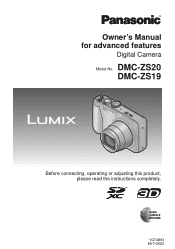
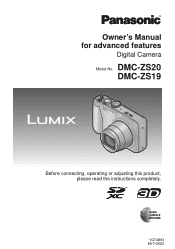
Owner's Manual for advanced features
Digital Camera
Model No. DMC-ZS20 DMC-ZS19
Before connecting, operating or adjusting this product, please read the instructions completely. VQT4B93 M0112KZ0
DMCZS19 User Guide - Page 2


Contents
Before use
Before use 6 About GPS DMC-ZS20 8
Standard Accessories 9 Names and Functions of Main Parts... 10
Cursor button... and viewing "Playback Zoom 43 Viewing a list of pictures "Multi Playback 43 Viewing pictures by their recording date "Calendar Playback 44 Viewing motion pictures 45 Capturing still pictures from motion pictures 47 [Video Divide 48 Deleting pictures 49 To ...
DMCZS19 User Guide - Page 3
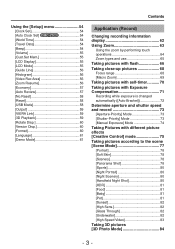
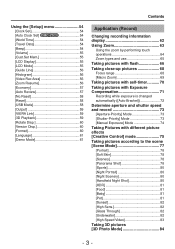
Using the [Setup] menu 54 [Clock Set 54 [Auto Clock Set] DMC-ZS20 54 [World Time 54 [Travel Date 54 [Beep 54 [Volume 55 [Cust.Set Mem 55 [LCD Display 55 [LCD Mode 55 [Guide Line 56 [Histogram 56 [Video Rec Area 56 [Zoom Resume 56 [Economy 57 [Auto Review 57 [No.Reset 58...
DMCZS19 User Guide - Page 5
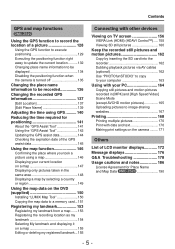
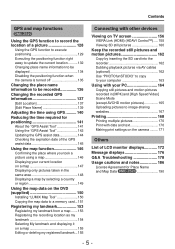
...DMC-ZS20
Using the GPS function to record the location of a picture 128
Using the GPS function to execute positioning 129 Executing the positioning function right away to update the current location ..........132 Changing place name information to be displayed 134 Disabling the positioning function when the camera...recorded in [MP4] and [High Speed Video] Scene Mode (except AVCHD motion pictures...
DMCZS19 User Guide - Page 7
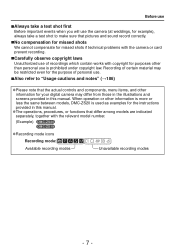
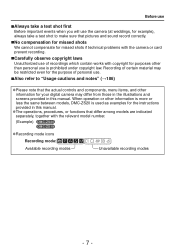
... indicated
separately, together with the relevant model number.
(Example) DMC-ZS20 DMC-ZS19
●Recording mode icons
Recording mode:
Available recording modes
Unavailable recording modes
- 7 - Recording of certain material may be restricted even for the purpose of recordings which contain works with the camera or card prevent recording.
■Carefully observe copyright laws
Unauthorized...
DMCZS19 User Guide - Page 10
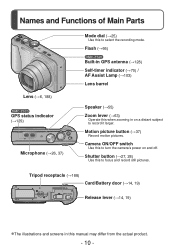
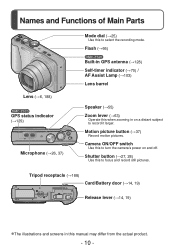
... (→55) Zoom lever (→63)
Operate this manual may differ from the actual product. - 10 -
Shutter button (→27, 28)
Use this to record it larger.
Camera ON/OFF switch
Use... this to select the recording mode.
Motion picture button (→37)
Record motion pictures. Flash (→66)
DMC-ZS20
Built-in on a distant...
DMCZS19 User Guide - Page 17
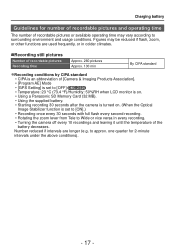
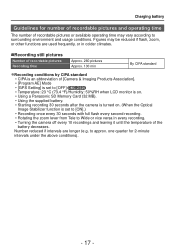
...temperature of recordable pictures or available operating time may be reduced if flash, zoom, or other functions are longer (e.g. Number reduced if intervals are used ...conditions by CIPA standard
• CIPA is an abbreviation of [Camera & Imaging Products Association]. • [Program AE] Mode • [GPS Setting] is set to [OFF] DMC-ZS20 • Temperature: 23 °C (73.4 °...
DMCZS19 User Guide - Page 20
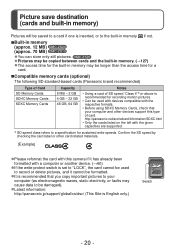
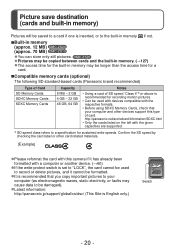
...approx. 12 MB) DMC-ZS20 (approx. 70 MB) DMC-ZS19
●You can ...store only still pictures. Picture save destination (cards and built-in memory)
Pictures will be damaged).
●Latest information:
http://panasonic.jp/support/global/cs/dsc/ (This Site is English only.)
Switch
- 20 - Confirm the SD speed by checking the card label or other devices support this camera...
DMCZS19 User Guide - Page 22
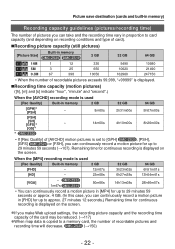
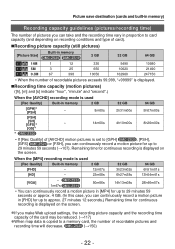
...take and the recording time vary in proportion to 29 minutes 59 seconds (→107).
DMC-ZS20 1m47s DMC-ZS19
50m56s
14h13m08s
28h46m57s
• You can continuously record a motion picture in [MP4] for...type of card).
■Recording picture capacity (still pictures)
Built-in memory [Picture Size]
DMC-ZS20 DMC-ZS19
2 GB
32 GB
64 GB
14M
1
12
330
5490
10980
5M
3
25
650
10620...
DMCZS19 User Guide - Page 23
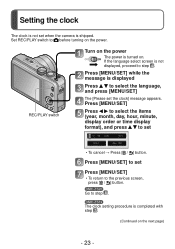
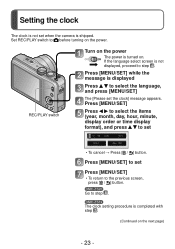
... return to set the clock] message appears. Press [MENU/SET] to the previous screen, press [ / ] button. DMC-ZS19 The clock setting procedure is completed with step .
(Continued on .
Set REC/PLAY switch to step .
Setting the clock... press to step . If the language select screen is shipped. DMC-ZS20 Go to set when the camera is not displayed, proceed to before turning on the power.
DMCZS19 User Guide - Page 38


...to disc. MP4: This is a simpler video format best used when extensive editing is ...videos to the Internet. • You can record high definition quality images with the AVCHD standard. AVCHD Progressive: The [GPH] DMC-ZS20 or [PSH] in [AVCHD] is suitable for viewing on AVCHD Progressive and MP4 compatible devices, refer to be saved and played back using the
[VGA] setting. DMC-ZS19...
DMCZS19 User Guide - Page 40
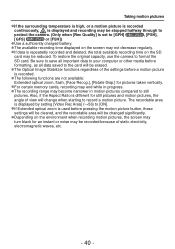
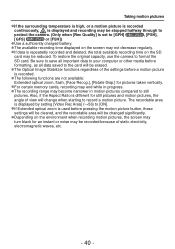
...by setting [Video Rec Area] (→56) to [ON].
●If Extended optical zoom is used before a motion picture
is recorded.
●The following functions are not available:
Extended optical zoom, flash, ...and recording may be stopped halfway through to protect the camera. (Only when [Rec Quality] is set to [GPH] DMC-ZS20 , [PSH], [GFS] DMC-ZS20 or [FSH])
●Use a sufficiently charged battery...
DMCZS19 User Guide - Page 41


...the number of still pictures can be given to [VGA] • When recording [High Speed Video] • [Creative Control] Mode ([Soft Focus])
●The flash is set , still ... When [Rec Quality] is recorded even during zooming, the zooming may be
distorted.
- 41 - Press the shutter button fully during motion picture recording.
●The camera will refocus if the shutter button is used...
DMCZS19 User Guide - Page 47


... [FSH] [SH] [FHD] [HD] [VGA] [High Speed Video]
∗ DMC-ZS20
[Picture Size] 2M 0.3M
[Aspect Ratio] 16:9 4:3
&#...9679;The picture quality becomes slightly lower depending on the [Rec Quality] setting of the
original motion picture.
●It may not be possible to capture as a still picture. Select [Yes] with a different camera...
DMCZS19 User Guide - Page 58
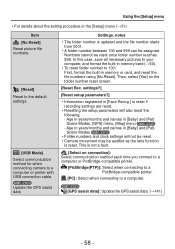
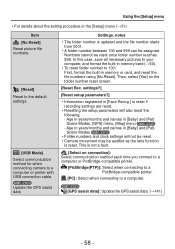
... the setup parameters will not be reset. • Camera movement may be audible as the lens function
is not a fault.
[Select on the folder number reset screen.
[Reset Rec. DMC-ZS20 Update the GPS assist data. settings?]
[Reset setup... to 100: First, format the built-in [Baby] and [Pet] Scene Modes DMC-ZS19
• Folder numbers and clock settings will also reset the following: -
DMCZS19 User Guide - Page 60
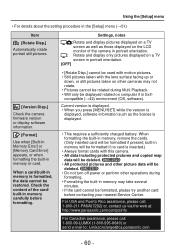
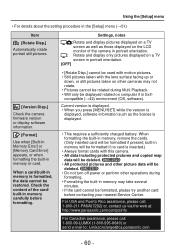
... content of the camera in portrait orientation. : Rotate and display only pictures displayed on computer if in the [Setup] menu (→51)
Item
[Rotate Disp.] Automatically rotate portrait still pictures.
Using the [Setup] menu
• For details about the setting procedure in Exifcompatible (→42) environment (OS, software). DMC-ZS19 • Do not...
DMCZS19 User Guide - Page 107
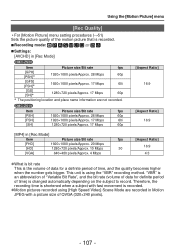
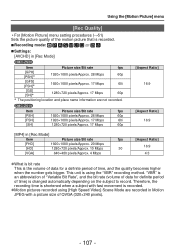
DMC-ZS19
Item [PSH] [FSH] [SH]
Picture size/Bit rate
fps
1920×1080 pixels/Approx. 28 Mbps
60p
1920&#...volume of data for a definite period of time, and the quality becomes higher when the number gets bigger. This unit is using [High Speed Video] Scene Mode are not recorded. Therefore, the recording time is shortened when a subject with a picture size of QVGA (320×240 pixels...
DMCZS19 User Guide - Page 119


...
The recording date and time, the text registered by [Baby] or [Pet] Scene Mode, [Travel Date] and [Title Edit] are stamped on the still picture. DMC-ZS19
Use cursor button to select [SINGLE] or [MULTI], and then press [MENU/SET]
Select a still picture
●[SINGLE]
Use cursor button to select a still picture...
DMCZS19 User Guide - Page 173


...departure are only examples. DMC-ZS19
- 173 - DMC-ZS20
• The ...displaying is performed in the following priority order: location name information, travel destination, name ([Baby]/[Pet]), and name ([Face Recog.]). When the number of days elapsed from day of recordable pictures (→22) Available recording time∗1 (→37)
Focus range (→68) Zoom...
DMCZS19 User Guide - Page 175
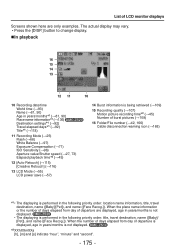
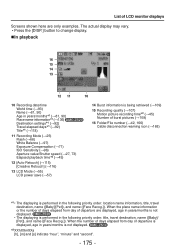
...order: location name information, title, travel destination, name ([Baby]/ [Pet]), and name ([Face Recog.]). DMC-ZS19
∗2 XXhXXmXXs [h], [m] and [s] indicate "hour", "minute" and "second".
- 175 - List...Age in years/months∗1 (→81, 90) Place name information∗1 (→136) DMC-ZS20 Destination settings∗1 (→92) Travel elapsed days∗1 (→92) Title∗1...
Similar Questions
How To Download Video From Panasonic Dmc-zs19 To Mac
(Posted by savasmu 10 years ago)
Hi. My Camera Report A Problem: System Error(zoom) And Doesn´t Open The Lens.
(Posted by catagpizano 11 years ago)

