Panasonic DMCZS19 Support Question
Find answers below for this question about Panasonic DMCZS19.Need a Panasonic DMCZS19 manual? We have 1 online manual for this item!
Question posted by catagpizano on March 22nd, 2013
Hi. My Camera Report A Problem: System Error(zoom) And Doesn´t Open The Lens.
The person who posted this question about this Panasonic product did not include a detailed explanation. Please use the "Request More Information" button to the right if more details would help you to answer this question.
Current Answers
There are currently no answers that have been posted for this question.
Be the first to post an answer! Remember that you can earn up to 1,100 points for every answer you submit. The better the quality of your answer, the better chance it has to be accepted.
Be the first to post an answer! Remember that you can earn up to 1,100 points for every answer you submit. The better the quality of your answer, the better chance it has to be accepted.
Related Panasonic DMCZS19 Manual Pages
DMCZS19 User Guide - Page 1
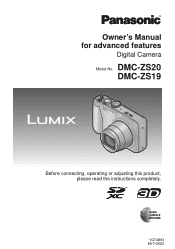
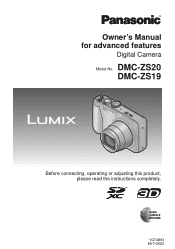
Owner's Manual for advanced features
Digital Camera
Model No. DMC-ZS20 DMC-ZS19
Before connecting, operating or adjusting this product, please read the instructions completely.
VQT4B93 M0112KZ0
DMCZS19 User Guide - Page 6
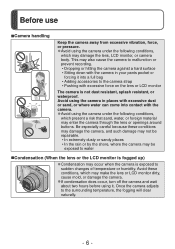
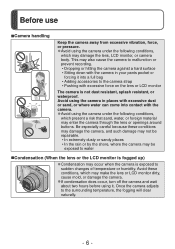
... changes of temperature or humidity. Before use
■Camera handling
Keep the camera away from excessive vibration, force, or pressure.
●Avoid using the camera under the following conditions,
which present a risk that sand, water, or foreign material may enter the camera through the lens or openings around buttons. Be especially careful because these conditions, which...
DMCZS19 User Guide - Page 7
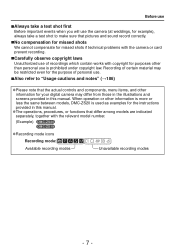
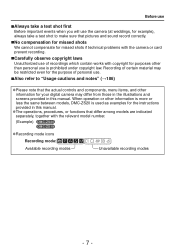
... for missed shots
We cannot compensate for missed shots if technical problems with the camera or card prevent recording.
■Carefully observe copyright laws
Unauthorized ....
(Example) DMC-ZS20 DMC-ZS19
●Recording mode icons
Recording mode:
Available recording modes
Unavailable recording modes
- 7 - When operation or other
information for your digital camera may be restricted...
DMCZS19 User Guide - Page 10
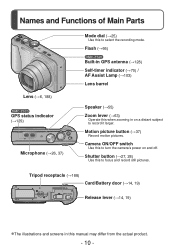
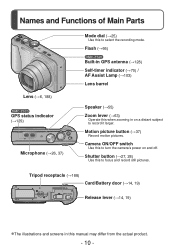
...)
Use this to turn the camera's power on a distant subject to select the recording mode.
Flash (→66)
DMC-ZS20
Built-in GPS antenna (→128) Self-timer indicator (→70) / AF Assist Lamp (→103) Lens barrel
Speaker (→55) Zoom lever (→63)
Operate this when zooming in this manual may differ from...
DMCZS19 User Guide - Page 17
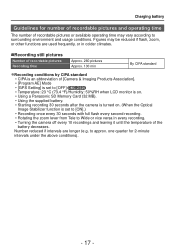
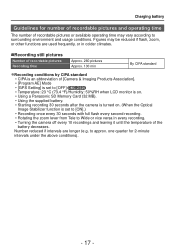
... by CIPA standard
• CIPA is an abbreviation of [Camera & Imaging Products Association]. • [Program AE] Mode • [GPS Setting] is set to [OFF] DMC-ZS20 • Temperature: 23 °C (73.4 °...flash every second recording. • Rotating the zoom lever from Tele to Wide or vice versa in every recording. • Turning the camera off every 10 recordings and leaving it until...
DMCZS19 User Guide - Page 20
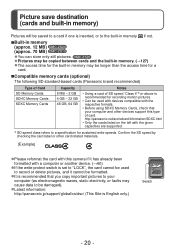
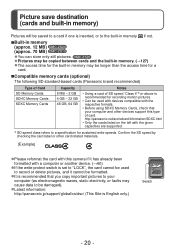
...) ●The access time for the built-in memory
(approx. 12 MB) DMC-ZS20 (approx. 70 MB) DMC-ZS19
●You can store only still pictures. Confirm the SD speed by checking the card label or other devices support this camera if it has already been
formatted with a computer or another device. (→60...
DMCZS19 User Guide - Page 23
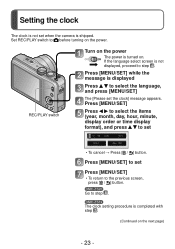
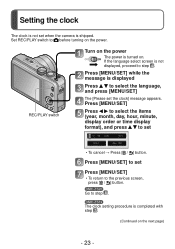
Press [MENU/SET] while the message is displayed
Press to before turning on the power. DMC-ZS19 The clock setting procedure is completed with step .
(Continued on . Setting the clock
The clock is not set
• To cancel → Press... previous screen, press [ / ] button. Press [MENU/SET] to set Press [MENU/SET]
• To return to set when the camera is not displayed, proceed to step .
DMCZS19 User Guide - Page 28
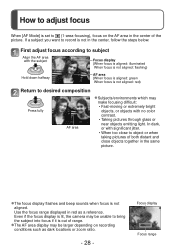
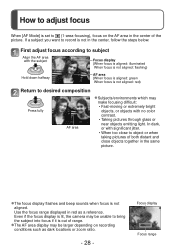
...close to object or when taking pictures of the picture. Even if the focus display is lit, the camera may be unable to bring the subject into focus if it is not aligned: red)
Return to ...picture.
●The focus display flashes and beep sounds when focus is not in red as dark locations or zoom ratio.
- 28 -
In dark, or with no color contrast. • Taking pictures through glass or near...
DMCZS19 User Guide - Page 34
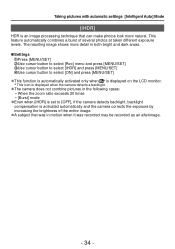
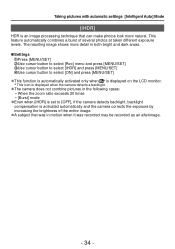
... automatically activated only when ∗ is displayed on the LCD monitor.
∗ This icon is displayed when the camera detects a backlight.
●The camera does not combine pictures in the following cases:
• When the zoom ratio exceeds 20 times • [Burst] mode
●Even when [iHDR] is set to [OFF], if the...
DMCZS19 User Guide - Page 41


...Video] • [Creative Control] Mode ([Soft Focus])
●The flash is used for recording, the pictures recorded may be recorded. If the noise of the camera operation is disturbing, use the touch shutter. • When still pictures are recorded during zooming, the zooming... inadvertently during motion picture recording.
●The camera will refocus if the shutter button is operated may...
DMCZS19 User Guide - Page 57


...Economy] Turn off the power or make the LCD monitor go dark while not using the camera to minimize battery consumption.
[Auto Review] Automatically display still pictures immediately after they are taken... of the LCD monitor display during recording to minimize battery consumption (except for the Digital Zoom area). Using the [Setup] menu
• For details about the setting procedure in the...
DMCZS19 User Guide - Page 58
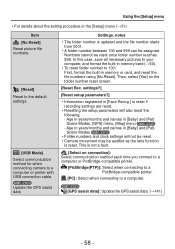
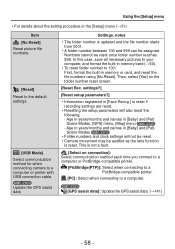
...or printer with USB connection cable. Numbers cannot be audible as the lens function
is not a fault.
[Select on the folder number reset... and names in [Baby] and [Pet] Scene Modes DMC-ZS19
• Folder numbers and clock settings will also reset the...default settings.
[USB Mode] Select communication method for when connecting camera to a computer. In this case, save all necessary pictures to...
DMCZS19 User Guide - Page 60
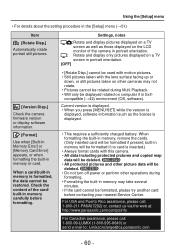
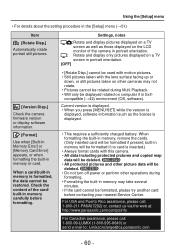
...DMC-ZS19 • Do not turn off power or perform other operations during Multi Playback. • Will only be displayed rotated on a TV screen in portrait orientation. [OFF]
[Version Disp.]
Check the camera firmware version or display software information.
[Format]
Use when [Built-In Memory Error] or [Memory Card Error...• Always format cards with the lens surface facing up or
down, or ...
DMCZS19 User Guide - Page 63
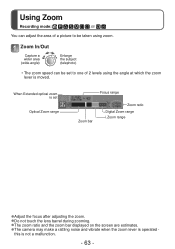
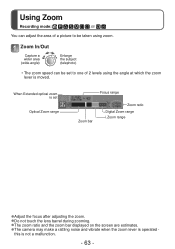
... mode: You can be set
Optical Zoom range
Focus range
Zoom bar
Zoom ratio Digital Zoom range i.Zoom range
●Adjust the focus after adjusting the zoom. ●Do not touch the lens barrel during zooming. ●The zoom ratio and the zoom bar displayed on the screen are estimates. ●The camera may make a rattling noise and vibrate when the...
DMCZS19 User Guide - Page 65
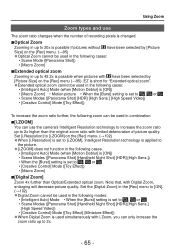
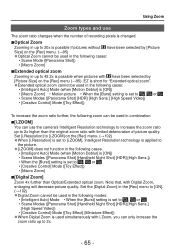
... selected by [Picture Size] on the [Rec] menu (→95). Using Zoom
Zoom types and use the camera's Intelligent Resolution technology to increase the zoom ratio up to 2x higher than Optical/Extended optical zoom. EZ is short for "Extended optical zoom".
●Extended optical zoom cannot be used in the following cases:
• [Intelligent Auto] Mode...
DMCZS19 User Guide - Page 66
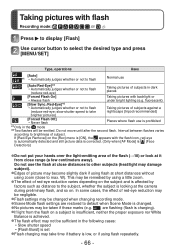
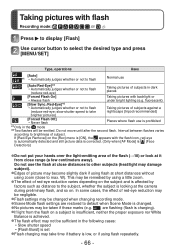
... (Only when [AF Mode] is low, or if using zoom (close to flash
Taking pictures of the flash (→10) or look at the camera during preliminary flash, and so on.
If [Red-Eye Removal... other subjects (heat/light may damage subject).
●Edges of picture may be remedied by using a little zoom.
●The effect of red-eye reduction varies depending on the [Rec] menu is [ON], the appears...
DMCZS19 User Guide - Page 68
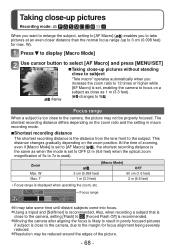
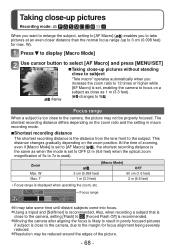
...] is recommended.
●Moving the camera after aligning the focus is likely to result in macro recording mode.
■Shortest recording distance
The shortest recording distance is the distance from the lens front to the margin for max. The shortest recording distance differs depending on the zoom ratio and the setting in poorly...
DMCZS19 User Guide - Page 78
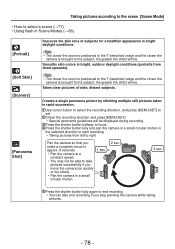
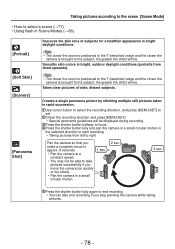
... set. Check the recording direction and press [MENU/SET] • Special panorama guidelines will be . Tips • The closer the zoom is positioned to the T (telephoto) edge and the closer the
camera is brought to the subject, the greater the effect will be .
Creates a single panorama picture by stitching multiple still pictures...
DMCZS19 User Guide - Page 173


...of recordable pictures (→22) Available recording time∗1 (→37)
Focus range (→68) Zoom (→63)
∗1 XXhXXmXXs, RXXhXXmXXs [h], [m] and [s] indicate "hour", "minute" and "second.... DMC-ZS20
• The displaying is performed in the following priority order: location name information, travel destination, name ([Baby]/[Pet]), and name ([Face Recog.]). DMC-ZS19
-...
DMCZS19 User Guide - Page 182


...file number displayed as camera automatically adjusts lens aperture during
motion picture recording; Sounds of the picture been changed .
→ Set [Playback Mode] to camera, if computer and camera dates differ.) White round... dust in memory if
not).
● Has the file name of camera operations such as zoom will be recorded as [-]. A characteristic of round spots and their position...
Similar Questions
I Can't Get My Panasonic Dmc-zs19 Camera To Take Motion Pictures
(Posted by GMotomca 9 years ago)
How Do You Disable Time Display On Panasonic Dmc-zs19 Camera
(Posted by hecpotw 10 years ago)
How To Reset My Panasonic Dmc-zs19 Camera Zoom Error
(Posted by mm2alan 10 years ago)
How Do You Turn Off Time And Date Display On Panasonic Dmc-zs19 Camera
(Posted by joanparman 10 years ago)

