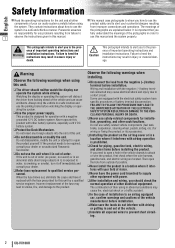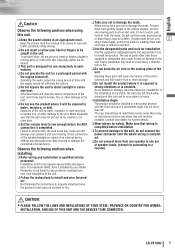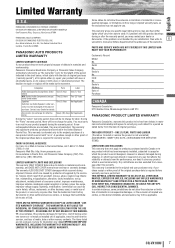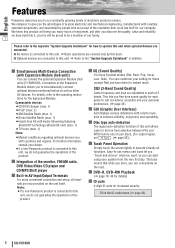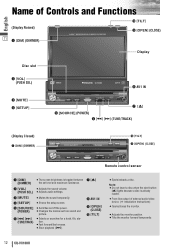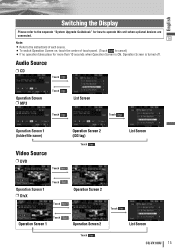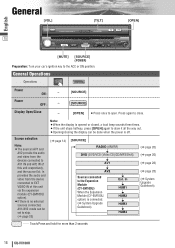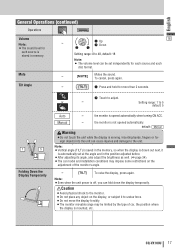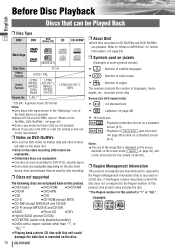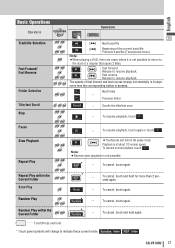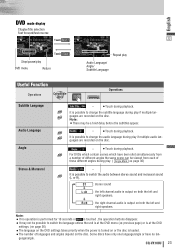Panasonic CQVX100U Support Question
Find answers below for this question about Panasonic CQVX100U - Car Audio - DVD Receiver.Need a Panasonic CQVX100U manual? We have 2 online manuals for this item!
Question posted by jeralibutti on April 17th, 2012
Buenas Tardes Se Me Olvido Mi Clave De Equipo Como Puedo Desbloquearlo??
The person who posted this question about this Panasonic product did not include a detailed explanation. Please use the "Request More Information" button to the right if more details would help you to answer this question.
Current Answers
Related Panasonic CQVX100U Manual Pages
Similar Questions
Tv Al Tener Tiempo Encendido Le Salen Rayos Rojos Y Distorsiona En Las Imág
mi las imágenes claras no se hace a notar tanto como en las oscuras
mi las imágenes claras no se hace a notar tanto como en las oscuras
(Posted by angpublicidad 1 year ago)
Como Puedo Restablecer El Volumen, Siempre Se Coloca En Volumen 15?
El volumen siempre se coloca en 15, si lo quiero tener en 10, automáticamente pasa a 15 despu&#...
El volumen siempre se coloca en 15, si lo quiero tener en 10, automáticamente pasa a 15 despu&#...
(Posted by lissettpacheco1977 5 years ago)
No Tengo El Conector De Todas Las Salidas
me oodran decir como van los colores
me oodran decir como van los colores
(Posted by Anonymous-163252 6 years ago)
Soy De Argentina
buenas tardes tengo una panasonic electric typewrite r530 .la manquina prende pero se rompio una pie...
buenas tardes tengo una panasonic electric typewrite r530 .la manquina prende pero se rompio una pie...
(Posted by odo96 12 years ago)
Manual En Español
mi problema es que no tengo el manual en español...quisiera saber como puedo obtenerlo o trad...
mi problema es que no tengo el manual en español...quisiera saber como puedo obtenerlo o trad...
(Posted by lbookscali 12 years ago)