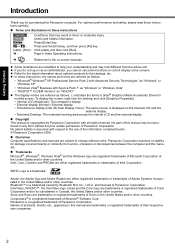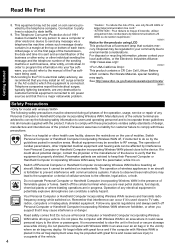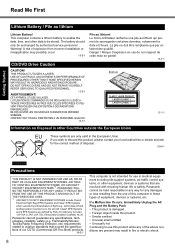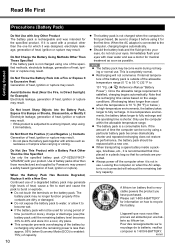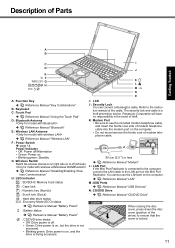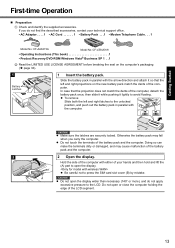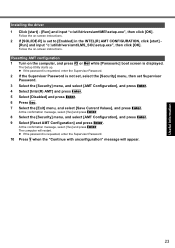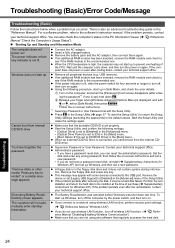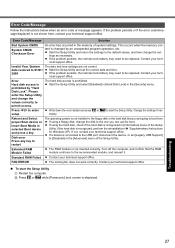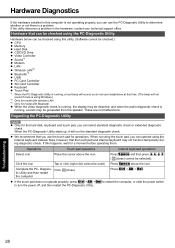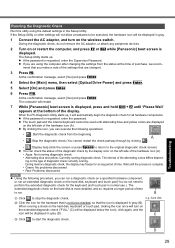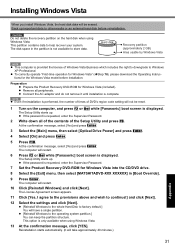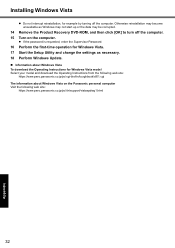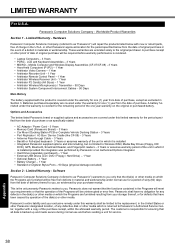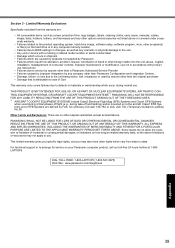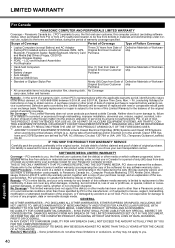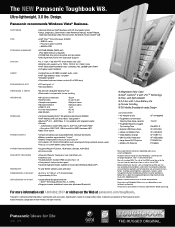Panasonic CF-W8EWEZZAM Support Question
Find answers below for this question about Panasonic CF-W8EWEZZAM.Need a Panasonic CF-W8EWEZZAM manual? We have 2 online manuals for this item!
Question posted by huyhieptran on June 7th, 2012
I Cannot Boot With Winxp. I Use The Oem Recovery Dvd But Still Cannot Boot Up.
Does it relate to the hard drive in AHCI mode?
Should I dis
Current Answers
Related Panasonic CF-W8EWEZZAM Manual Pages
Similar Questions
I Have This Laptop How Much Can I Sell It For?
Its In Excellent Condition Its L
?
?
(Posted by ARIELGUIRA 11 years ago)
How To I Get My Windows 7 Laptop Comuter To Reconize By Panasonic Blu-ray Player
The blu-Ray player is wired into my router but in the list of devices connected the player cannot be...
The blu-Ray player is wired into my router but in the list of devices connected the player cannot be...
(Posted by mpn2k 11 years ago)
How Can I Reset The Bios Password And The User Info If I Just Bought A Used One
(Posted by touchbudroid 11 years ago)
Panasonic Cf-51rcldfbm
I can't play dvd's on my laptop i have the Matshita UJDA760 DVD/CDRW installed but my drivers seem t...
I can't play dvd's on my laptop i have the Matshita UJDA760 DVD/CDRW installed but my drivers seem t...
(Posted by jjwest8789 13 years ago)